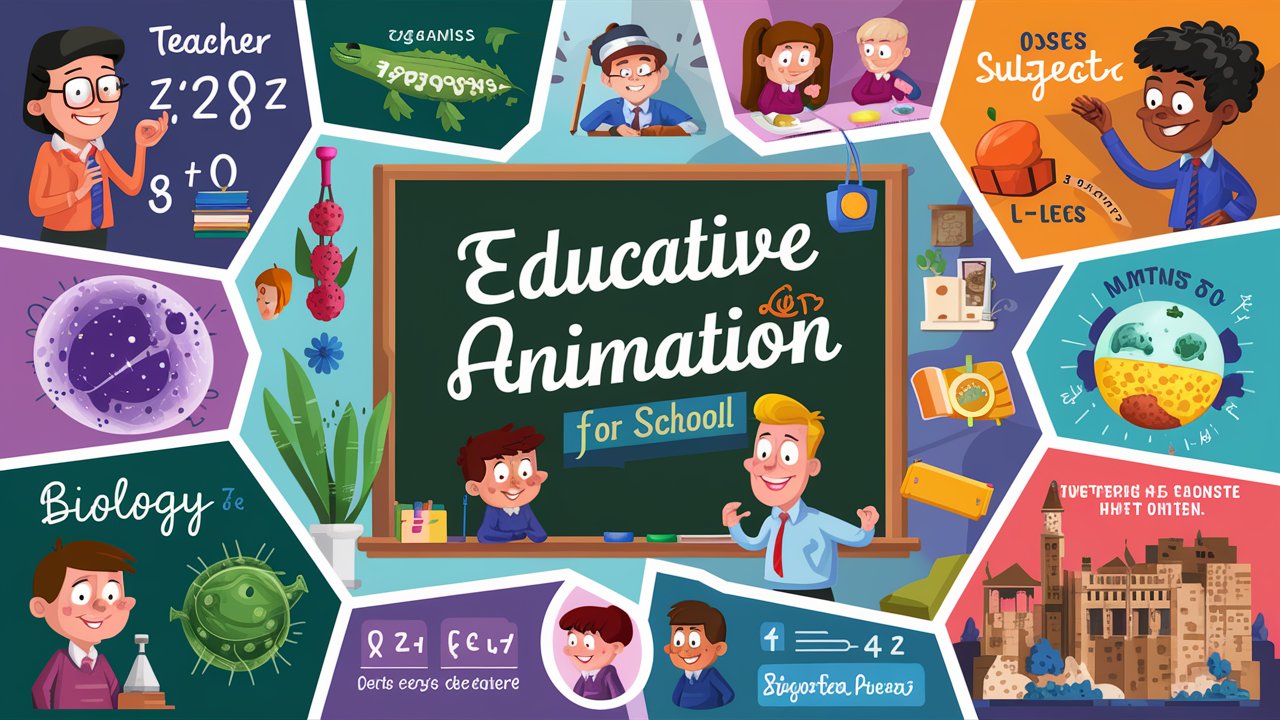The integration of educational animation software in schools marks a significant advancement in educational technology. This software not only stimulates creativity but also enhances learning experiences. In this article, we’ll explore the benefits of educational animation and review eight top-tier animation software tools tailored for educational use.
Part 1: Why You Should Incorporate Educational Animation
- Enhancing Students’ Presentation Skills
Educational animations encourage students to create engaging and dynamic presentations. This visual approach helps students invest more effort into their projects, slide shows, and concept explanations. The appeal of animations not only captivates audiences but also hones a crucial skill set for students’ future endeavors. - Versatility of Animation
The multi-sensory nature of educational animation is a powerful asset. It allows students to see and hear their favorite characters in educational contexts, enhancing their learning experience. This method supports critical thinking and makes complex concepts more accessible. - Fostering Cooperation Among Students
Sharing animated projects with peers globally teaches students cooperation and teamwork. Numerous platforms enable the creation and sharing of animated movies or lessons, transcending language barriers and promoting international collaboration and exposure.
Part 2: Top 8 Animation Software for Educational Purposes
iKITMovie
iKITMovie is a user-friendly tool ideal for both children and adults. It supports easy and quick creation of animated movies, whether at home or school. Key features include:
- Explosion overlays
- Updated tutorials and tips
- Over 2,200 sound effects
- School network compatibility
- Direct YouTube uploads
- Character customization with face, smoke, and fire effects
- Voiceover and music addition options
Clip Studio
Clip Studio excels in comic and manga creation, offering robust tools for digital artists. Its features include:
- Frame-by-frame animation support
- Precise control over timing and display
- Onion skinning technique for checking multiple frames
- Advanced drawing tools
- 3D figure and object support
Moovly
Moovly simplifies the creation of animated videos for presentations, assignments, and marketing. Its features include:
- Access to over 500,000 multimedia assets
- Unlimited publishing to the Moovly Gallery
- 1GB of personal library storage
- Comprehensive studio editor access
- Free automatic education plan for verified educational email domains
Harmony
Harmony is a versatile tool used globally for creating various animation styles quickly. Its features include:
- 3D camera moves and occlusion
- Hybrid 2D and 3D production capabilities
- Effects application and 3D composition
- Vector art creation tools
- Multiplane scene creation using Z-depth
Synfig Studio
Synfig Studio is a powerful, free 2D animation software that minimizes the need for frame-by-frame animation. Key features include:
- Support for multiple layers
- Bitmap image cutout animation
- Automatic keyframe generation for smooth motion
- Dynamic imaging capabilities
- Pressure-sensitive drawing tools
Blender
Blender is a comprehensive 3D animation tool suitable for creating educational presentations. Its features include:
- Built-in path tracer engine for high-quality renders
- Real-time viewport preview
- High dynamic range lighting support
- Extensive modeling tools
- 3D painting with textured brushes and masking
GoAnimate
GoAnimate makes learning more engaging with animated instructions. Its features include:
- Tools for creating animated reports, presentations, and stories
- Text-to-speech technology
- Special engagement tools for K-12 audiences
- User-friendly interface
Animaker
Animaker offers studio-quality animation creation at a fraction of the cost. Its features include:
- Six popular video styles
- 720 types of animated videos
- Tools for creating and sharing tutorials or humorous videos
Part 3: FAQs About Educational Animation Software
- How to Create an Educational Animation Video?
To create educational animations, choose software like Renderforest or Filmora, which offer user-friendly interfaces and extensive customization options. - Why is Animation Effective in Education?
Animation aids in developing recognition skills, understanding words, and even telling time at an early age. It also engages the visual learning centers in the brain, making concepts more memorable. - Benefits of Using Animation in Teaching Science?
Animation simplifies complex scientific concepts by visualizing processes at a microscopic level. This approach is especially effective in subjects like cell biology, where traditional teaching methods fall short. - What Makes a Good Educational Video?
A good educational video effectively manages cognitive load, maximizes student engagement, and promotes active learning. These elements are crucial for creating impactful instructional videos. - Best Animation Software for Beginners?
Beginners can start with software like Adobe Character Animator, Cartoon Animator 4, Stop Motion Studio, DigiCel FlipBook, Moho Pro, Moho Debut, Toon Boom Harmony, Blender, Pencil2D, Synfig Studio, Animaker, Vyond, Moovly, and Wideo.
Conclusion
Educational animation software offers a wide range of benefits, from enhancing creativity to improving presentation skills. With numerous tools available, educators and students can make learning more interactive, engaging, and effective.