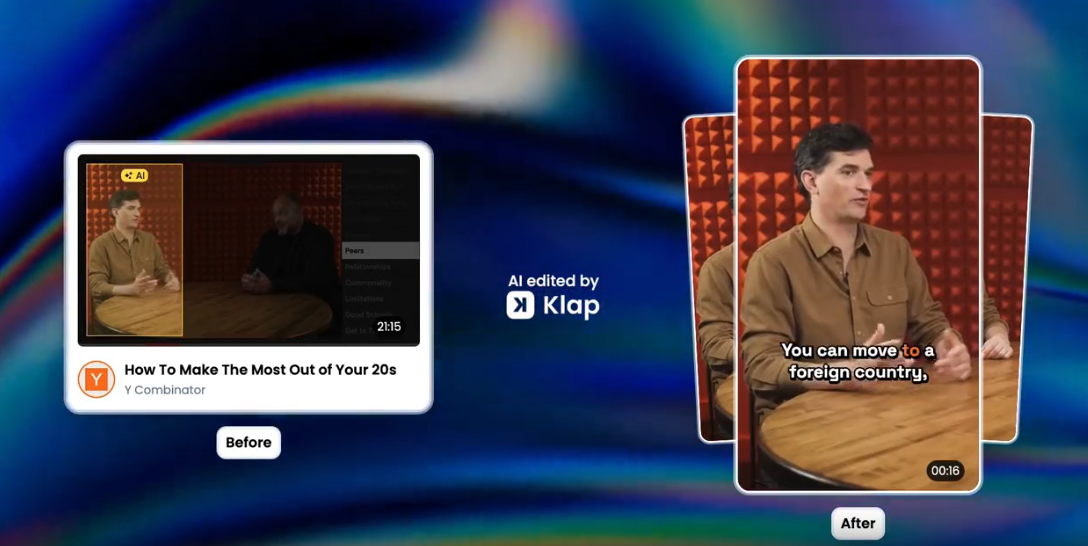Hey friends! 👋
If you’re a content creator, a digital marketer, or just someone drowning in long-form videos thinking, “How do I even begin to turn this into Reels or Shorts?”—then you need to hear about this AI tool I recently tried out. It’s called Klap — and yep, it literally does what the name sounds like… it gives your content that viral “klap” it needs to pop off on social media.
Let me break it down for you — in a way only a fellow creator can.
💡 What is Klap?
So Klap is basically your AI-powered video assistant that automatically takes your long YouTube videos, Zoom calls, or podcasts and slices them up into short, punchy, shareable clips for TikTok, YouTube Shorts, Instagram Reels—you name it.
I uploaded a 15-minute talking-head video to test it out and within minutes… boom. It gave me 3 ready-to-go clips that I could’ve posted straight to TikTok. Like, are you kidding me?
🔧 Key Features (That Actually Matter):
- AI Editing: This is not your average “random clip cutter.” Klap understands context. It knows where the juicy bits are—the punchlines, the quotes, the “hook” moments. It extracts those parts like a pro.
- Auto Reframing: My video was horizontal, and Klap auto-adjusted the crop for vertical viewing. Faces stayed in frame, gestures didn’t get cut off… no more manual reframing pain.
- Captions that Pop: It doesn’t just auto-caption — the captions are animated, styled, and super engaging. Think MrBeast-style pop captions, but automated. Yes, please.
- Brand Customization: You can slap your brand colors, logo, and font onto your clips. This was a win for me — consistency is everything.
👍 What I Liked:
- Massive Time Saver: No joke — it took me 5 minutes to do what would’ve taken an hour with Final Cut or Premiere.
- Super Easy to Use: If you can upload a file, you can use Klap. The UI is buttery smooth, no tech degree required.
- Free Trial: You get to try it risk-free. Though fair warning — you only get one video in the free version, and you’ll be tempted to upgrade instantly.
- Multi-Platform Friendly: It lets you export or even schedule your videos across TikTok, YouTube, Insta, and LinkedIn. So if you’re managing content across multiple channels — huge plus.
👎 A Few Downsides:
- Learning Curve (kinda): There are some customization options that might confuse new users initially. Like, which format works best? But it’s nothing a few minutes of exploring won’t solve.
- Free Plan is very limited: You can only generate one video in the free version — it’s more like a teaser. But honestly, if you’re serious about content, it’s worth going Pro.
🧑💼 Who’s Using It?
From what I’ve seen and read:
- Creators and YouTubers are using Klap to turn podcasts and talking-head videos into snackable content.
- Marketers are chopping up webinars into lead magnets.
- Even educators are using it to create quick lesson recaps.
- And here’s the cool one: nonprofits are using it to spread awareness through 30-second mission-driven stories. Love that!
💰 Pricing
- Free Tier – Try it out with 1 video.
- Pro Tier – $29/month. Unlimited videos, premium features, full access.
(Quick heads-up — prices might change, so always check their website for the latest.)
🔥 Final Thoughts – Should You Try Klap?
If you’re stuck editing content manually, or if you’ve ever said “I don’t have time to repurpose my videos,” then Klap is honestly a no-brainer.
It’s not perfect — but it’s probably the most creator-focused AI editing tool I’ve used so far. It actually understands what audiences want in a clip — and that’s what makes all the difference.
So yeah… give it a shot. Try the free one. I guarantee you’ll be saying, “Where was this a year ago?”
🎯 Rating: 9/10
Klap is that quiet weapon that every serious content creator should have in their toolkit.