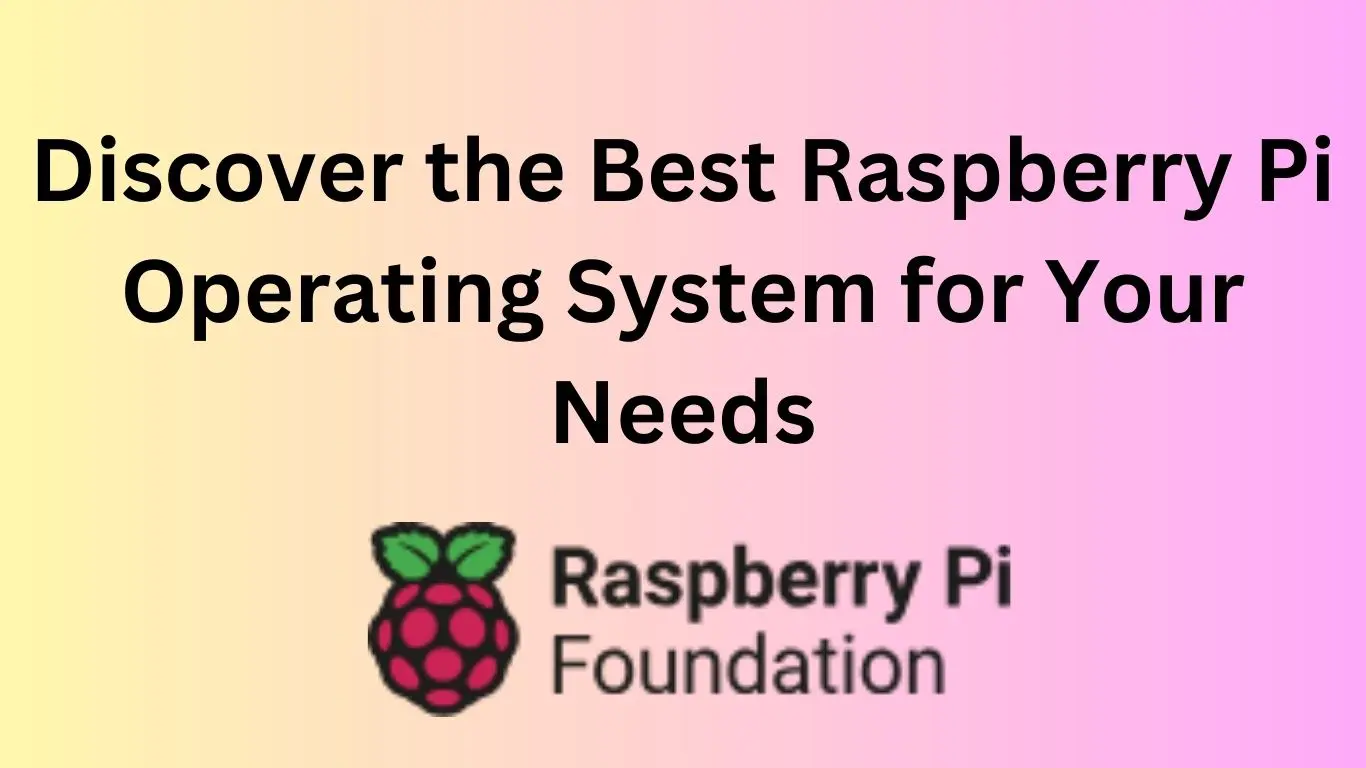When it comes to Raspberry Pi, selecting the perfect operating system (OS) is paramount for the success of your project. In this guide, we’ll assist you in determining which Raspberry Pi operating system aligns best with your requirements.
The Raspberry Pi, a petite yet potent single-board computer, opens doors to limitless possibilities. Whether you’re delving into home automation or diving into retro gaming, your OS choice plays a pivotal role. With an array of options available, let’s simplify your decision-making process.

Raspberry Pi OS (formerly Raspbian)
Our journey commences with the official selection – Raspberry Pi OS. This tailored OS, designed exclusively for Raspberry Pi, comes packed with essential software and tools, making it a welcoming option for newcomers.
Key Features
- User-friendly Interface: Tailored for beginners, ensuring an easy start.
- Extensive Software Repository: Grants access to a diverse range of software.
- Regular Updates: Ongoing support from the Raspberry Pi Foundation.
- Hardware Compatibility: Seamless integration with Raspberry Pi devices.
If you’re new to Raspberry Pi or simply desire a hassle-free experience, Raspberry Pi OS serves as an excellent point of embarkation.
Ubuntu for Raspberry Pi
Should you seek a more versatile option, look no further than Ubuntu for Raspberry Pi. This Linux distribution brings robustness and stability to your Raspberry Pi projects.
Key Features
- Full Linux Experience: Revel in the strength of Ubuntu’s capabilities.
- Community Support: Leverage the extensive documentation and large user community.
- Software Compatibility: Run a diverse array of applications.
- Ideal for Advanced Users: A prime choice for development and server projects.
FAQs
Is Raspberry Pi OS the sole choice for beginners?
No, Raspberry Pi OS is beginner-friendly, but alternatives like Ubuntu can also be suitable with a slight learning curve.
Can I create a media center using Ubuntu?
Certainly! Ubuntu supports media center software like Kodi, providing a comprehensive multimedia experience.
Are there specialized OS options for specific projects?
Absolutely! Consider OS choices like RetroPie for gaming enthusiasts and OpenMediaVault for NAS setups.
Which OS consumes fewer resources?
For resource-constrained projects, Raspberry Pi OS is the optimal choice due to its lighter resource footprint.
Can I switch between operating systems?
Yes, you can effortlessly swap between OS images on your Raspberry Pi’s microSD card, allowing versatility in your projects.
Is it necessary to purchase a separate microSD card for each OS?
To prevent data loss, it’s advisable to have dedicated microSD cards for each OS.
Conclusion
The selection of the right operating system for your Raspberry Pi project is pivotal for its success. Consider your experience level, project demands, and desired features when making your choice. Whether you opt for the user-friendly Raspberry Pi OS or the versatility of Ubuntu, you’re poised to unlock the full potential of your Raspberry Pi.