FlexClip, the popular video editing platform, has just unveiled its latest version, 6.0, packed with exciting new features designed to elevate your video creation experience. This update brings significant advancements in audio enhancement, content generation, and image creation, making it easier than ever to produce professional-quality videos.
Crystal Clear Audio with AI Noise Reducer
One of the standout features in FlexClip 6.0 is the AI Noise Reducer. This innovative tool effectively eliminates unwanted background noise, ensuring your audio tracks are crisp and clear. Whether you’re recording in a noisy environment or dealing with audio imperfections, the AI Noise Reducer works diligently to enhance sound quality, making your videos more engaging and enjoyable.
Unleash Your Creativity with AI Vocal Remover
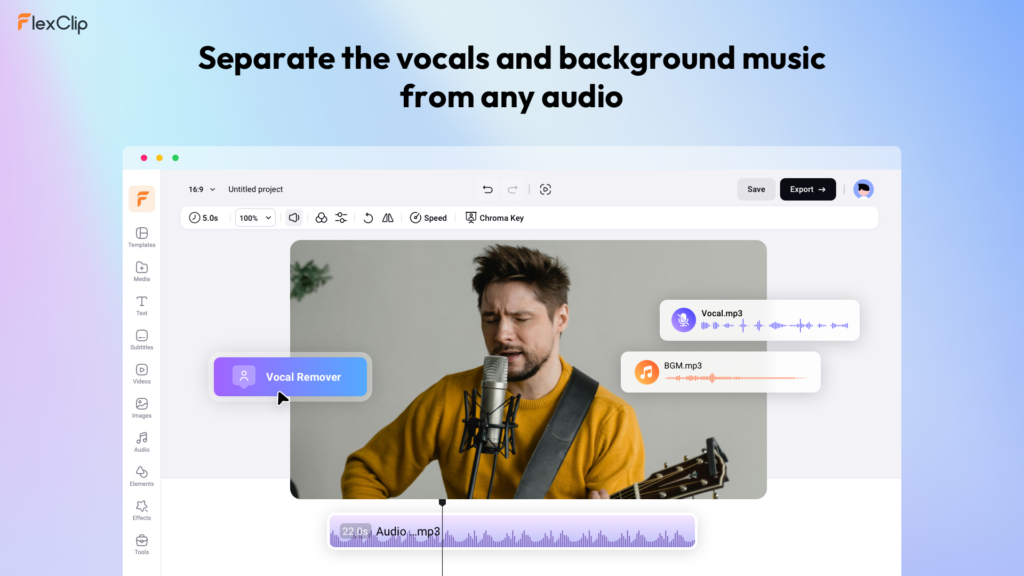
FlexClip 6.0 also introduces the AI Vocal Remover, a powerful tool that allows you to isolate or remove vocal tracks from your audio or video files. This feature opens up a world of possibilities for music enthusiasts and content creators. You can easily create instrumental versions of your favorite songs, or remove vocals to add your own narration or voiceover to a video.
Text to Video Made Easier
The Text-to-Video feature has been optimized in FlexClip 6.0, making it even more user-friendly and efficient. Now, you can effortlessly transform your written content into visually captivating videos with just a few clicks. This feature is perfect for creating engaging social media posts, educational content, or presentations.
Stunning Visuals with Refined AI Image Generator
FlexClip 6.0’s AI Image Generator has been refined to produce even more impressive and high-quality images. With this tool, you can generate custom images based on your descriptions, saving you time and effort. Whether you need images for your videos, social media, or other projects, the AI Image Generator delivers stunning visuals that complement your content perfectly.
In conclusion, FlexClip 6.0 is a game-changer for video creators. With its advanced AI features, including the AI Noise Reducer, AI Vocal Remover, optimized Text-to-Video, and refined AI Image Generator, this version empowers users to create professional-quality videos with ease. Whether you’re a seasoned video editor or just starting out, FlexClip 6.0 has something to offer everyone.
1. What is new in FlexClip 6.0?
FlexClip 6.0 comes with several exciting new features. It includes an AI Noise Reducer to enhance audio quality, an AI Vocal Remover to isolate or remove vocals, an improved Text-to-Video feature for easier video creation, and a refined AI Image Generator for high-quality image creation.
2. How does the AI Noise Reducer work?
The AI Noise Reducer in FlexClip 6.0 utilizes artificial intelligence to identify and reduce background noise in your audio tracks. This results in clearer and more professional-sounding audio for your videos.
3. What can I do with the AI Vocal Remover?
The AI Vocal Remover allows you to isolate or remove vocal tracks from your audio or video files. This is useful for creating instrumental versions of songs, adding your own voiceover to existing videos, or other creative projects.
4. Is the Text-to-Video feature easy to use?
Yes, the Text-to-Video feature in FlexClip 6.0 has been optimized for easier use. You can quickly convert your written content into engaging video content with just a few clicks.
5. How does the AI Image Generator work?
The AI Image Generator uses artificial intelligence to create high-quality images based on your descriptions. You can input text prompts to generate images that match your vision for your project.
6. Can I use FlexClip 6.0 for both personal and professional use?
Absolutely! FlexClip 6.0 is suitable for both personal and professional video creation needs. It offers a variety of features to help you create videos for any purpose.
7. Does FlexClip 6.0 require any special hardware or software?
No, FlexClip 6.0 is a web-based platform, so you can access it from any device with an internet connection. There’s no need for any specific hardware or software installations.
8. Is there a learning curve to using FlexClip 6.0?
FlexClip 6.0 is designed to be user-friendly, so even beginners can start creating videos quickly. However, like any video editing software, there is a learning curve to mastering all the features.
9. Can I export my videos in different formats?
Yes, FlexClip 6.0 allows you to export your videos in various formats, including popular video formats like MP4, MOV, and AVI. You can choose the format that best suits your needs.
10. Is there a free version of FlexClip 6.0?
FlexClip offers both free and paid plans. The free plan provides access to basic features, while the paid plans offer additional features and benefits. You can choose the plan that best fits your budget and requirements.

