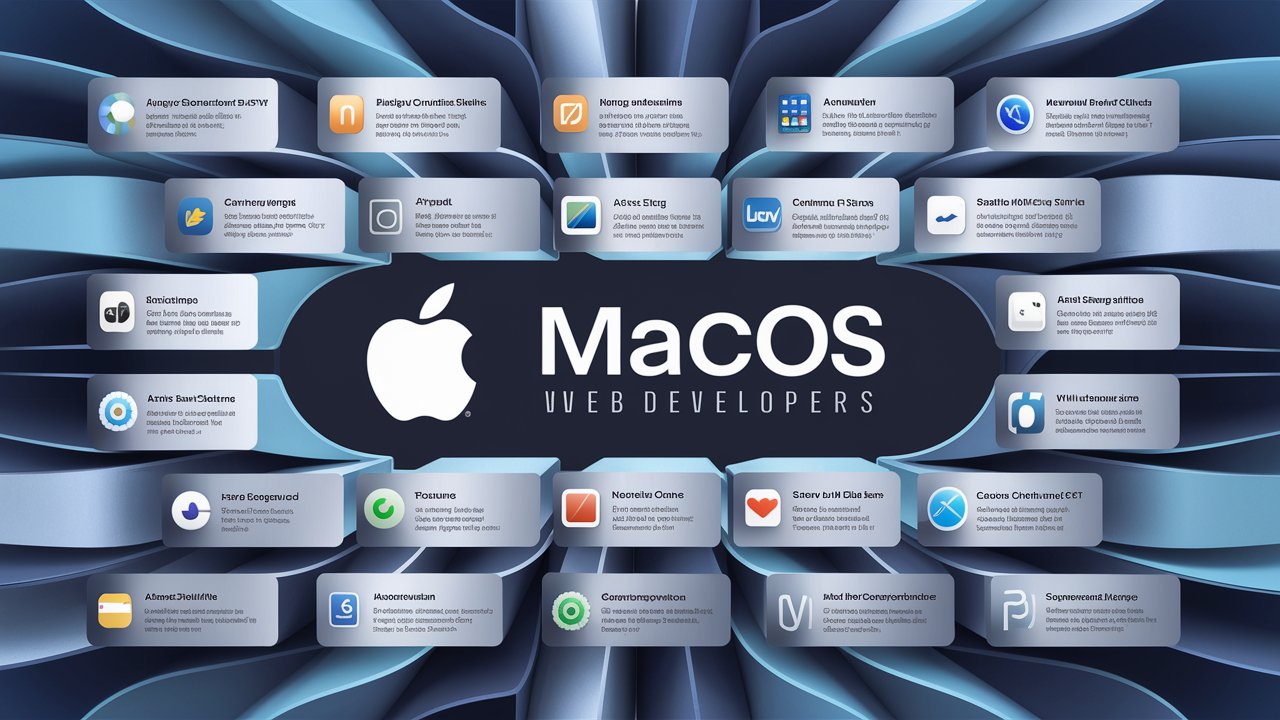12 Free Must-Have macOS Apps for Web Developers
Web development is a field that thrives on the right tools and efficient workflows. For macOS users, the ecosystem offers a range of powerful applications that can enhance productivity and streamline the development process. Here’s a detailed look at 12 must-have macOS apps for web developers, all available for free.
Why Use macOS for Web Development?
1. Seamless Integration with Unix-based Tools
macOS is built on a Unix-based foundation, allowing seamless integration with a plethora of development tools and scripts that are native to Unix.
2. Robust Development Environment
macOS provides a stable and robust environment that supports a wide array of development tools, making it a preferred choice for developers.
3. Superior Hardware and Performance
Apple’s hardware, combined with macOS, offers exceptional performance, making it easier to handle resource-intensive development tasks.
4. High-Resolution Retina Display
The Retina display offers high resolution and color accuracy, which is crucial for developers working on design-sensitive projects.
5. Advanced Security Features
macOS is known for its advanced security features, which are essential for safeguarding development environments and protecting sensitive data.
6. Smooth Workflow with Other Apple Devices
The macOS ecosystem integrates smoothly with other Apple devices, enhancing productivity through features like Handoff, Continuity, and Universal Clipboard.
Features to Consider When Selecting a macOS App for Web Development
1. Ease of Use
An app should have an intuitive interface that makes it easy to use, even for beginners.
2. Customizability
The ability to customize the app to fit your specific workflow is crucial for efficiency.
3. Compatibility with Other Tools
The app should work well with other tools and technologies that you use regularly.
4. Performance and Speed
High performance and quick response times are essential for maintaining productivity.
5. Community Support and Updates
Active community support and regular updates ensure that the app remains useful and secure over time.
Best macOS Apps for Web Developers
1. Postman
Overview and Features
Postman is a powerful tool for API development and testing. It simplifies the process of creating, sharing, and testing APIs, making it an indispensable tool for web developers.
Benefits for Web Developers
Postman’s intuitive interface and robust feature set streamline API development, allowing developers to focus more on coding and less on debugging.
2. TextMate
Overview and Features
TextMate is a versatile text editor that supports multiple programming languages. Its lightweight design and powerful features make it a favorite among macOS users.
Benefits for Web Developers
TextMate’s extensive customization options and support for various languages make it an ideal choice for developers looking for a flexible and efficient text editor.
3. Automator
Overview and Features
Automator allows users to automate repetitive tasks without needing to write complex scripts. It’s a great tool for creating workflows that save time and effort.
Benefits for Web Developers
By automating routine tasks, Automator helps developers focus on more critical aspects of their projects, enhancing overall productivity.
4. Devdocs
Overview and Features
Devdocs is an API documentation browser that integrates multiple API documentations into a single, searchable interface. It’s perfect for quick reference and lookup.
Benefits for Web Developers
Devdocs’ extensive documentation library and offline access capabilities make it an essential tool for any developer needing quick and reliable API references.
5. Icons8
Overview and Features
Icons8 provides a vast library of icons and graphics that can be used in web development projects. It’s a valuable resource for enhancing the visual appeal of your websites.
Benefits for Web Developers
With Icons8, developers have access to high-quality icons and graphics, reducing the time spent searching for visual assets and improving the overall design quality of their projects.
6. iPhone Emulator
Overview and Features
The iPhone Emulator for macOS allows developers to test their web applications on an iOS environment without needing a physical device.
Benefits for Web Developers
This emulator provides a cost-effective and convenient way to ensure that web applications function correctly on iOS devices, improving cross-platform compatibility.
7. Keka
Overview and Features
Keka is a powerful file compression tool that supports a wide range of formats. It’s essential for managing large files and archives.
Benefits for Web Developers
Keka’s efficiency in compressing and decompressing files helps developers manage their project files more effectively, saving valuable disk space and reducing load times.
8. Koala
Overview and Features
Koala is a GUI application for LESS, Sass, Compass, and CoffeeScript compilation. It’s a must-have for front-end developers working with these languages.
Benefits for Web Developers
Koala simplifies the process of compiling preprocessor languages, allowing developers to focus on writing code rather than managing build processes.
9. Poedit
Overview and Features
Poedit is a gettext translation (.po file) editor. It’s a great tool for managing translations in multilingual web projects.
Benefits for Web Developers
Poedit’s user-friendly interface and robust features make it easy to handle translations, ensuring that your web applications are accessible to a global audience.
10. SourceTree
Overview and Features
SourceTree is a free Git GUI client for macOS. It simplifies the process of managing Git repositories, making it easier for developers to track changes and collaborate on projects.
Benefits for Web Developers
SourceTree’s graphical interface and comprehensive feature set make it an excellent choice for developers looking to streamline their version control workflows.
11. Sequel Pro
Overview and Features
Sequel Pro is a fast, easy-to-use database management tool for MySQL. It’s perfect for managing databases, running queries, and performing administrative tasks.
Benefits for Web Developers
Sequel Pro’s intuitive interface and powerful features make it a top choice for developers who need to manage MySQL databases efficiently.
12. Sublime Text
Overview and Features
Sublime Text is a sophisticated text editor for code, markup, and prose. Its speed, simplicity, and powerful features make it a favorite among developers.
Benefits for Web Developers
Sublime Text’s extensive plugin ecosystem and customizable interface allow developers to tailor the editor to their specific needs, enhancing productivity and coding efficiency.
Conclusion
macOS offers a rich ecosystem of tools that can significantly enhance the productivity and efficiency of web developers. From text editors and automation tools to emulators and icon libraries, these 12 free apps provide a robust foundation for any web development project. Whether you’re a seasoned developer or just starting, incorporating these tools into your workflow can make a significant difference.
FAQs
1. What makes macOS a preferred choice for web development?
macOS’s Unix-based architecture, superior hardware, seamless integration with other Apple devices, and high-resolution Retina display make it an excellent choice for web development.
2. Are these macOS apps truly free?
Yes, all the apps listed in this article are available for free, though some may offer paid versions with additional features.
3. Can these apps be used by beginners?
Absolutely! Many of these apps are designed to be user-friendly and come with extensive documentation and community support.
4. How do these apps enhance productivity?
These apps streamline various aspects of web development, from coding and testing to managing databases and automating tasks, thereby saving time and effort.
5. What are the system requirements for running these apps?
Most of these apps have modest system requirements, but it’s always a good idea to check the specific requirements on the app’s official website to ensure compatibility with your macOS version.