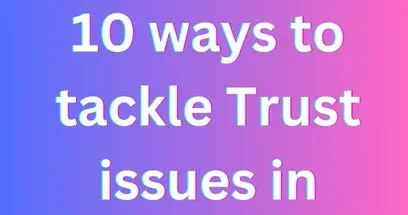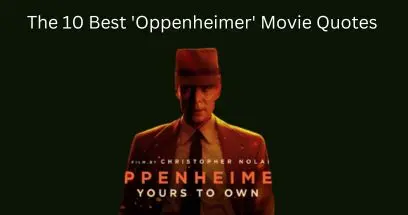Ai Tools, Video Editing, Motion Graphics
Mastering Adobe Creative Cloud: A Comprehensive Guide for Beginners
August 20, 2023
No Comments
Kinsta: A Premium Managed WordPress Hosting Choice with No Discount Codes
August 24, 2023
No Comments
The Rise of Group Buy SEO Tools: A Deep Dive into GFXToolz
September 1, 2023
No Comments
7 Best Email Marketing Affiliate Programs for Bloggers in 2024
April 3, 2024
No Comments
Exploring the Best Simulation and Virtual Pet Games: A World of Adventure Awaits
September 9, 2023
No Comments
Unleashing the Power of FlexClip: A Creative Playground for Your Ideas
October 27, 2023
No Comments