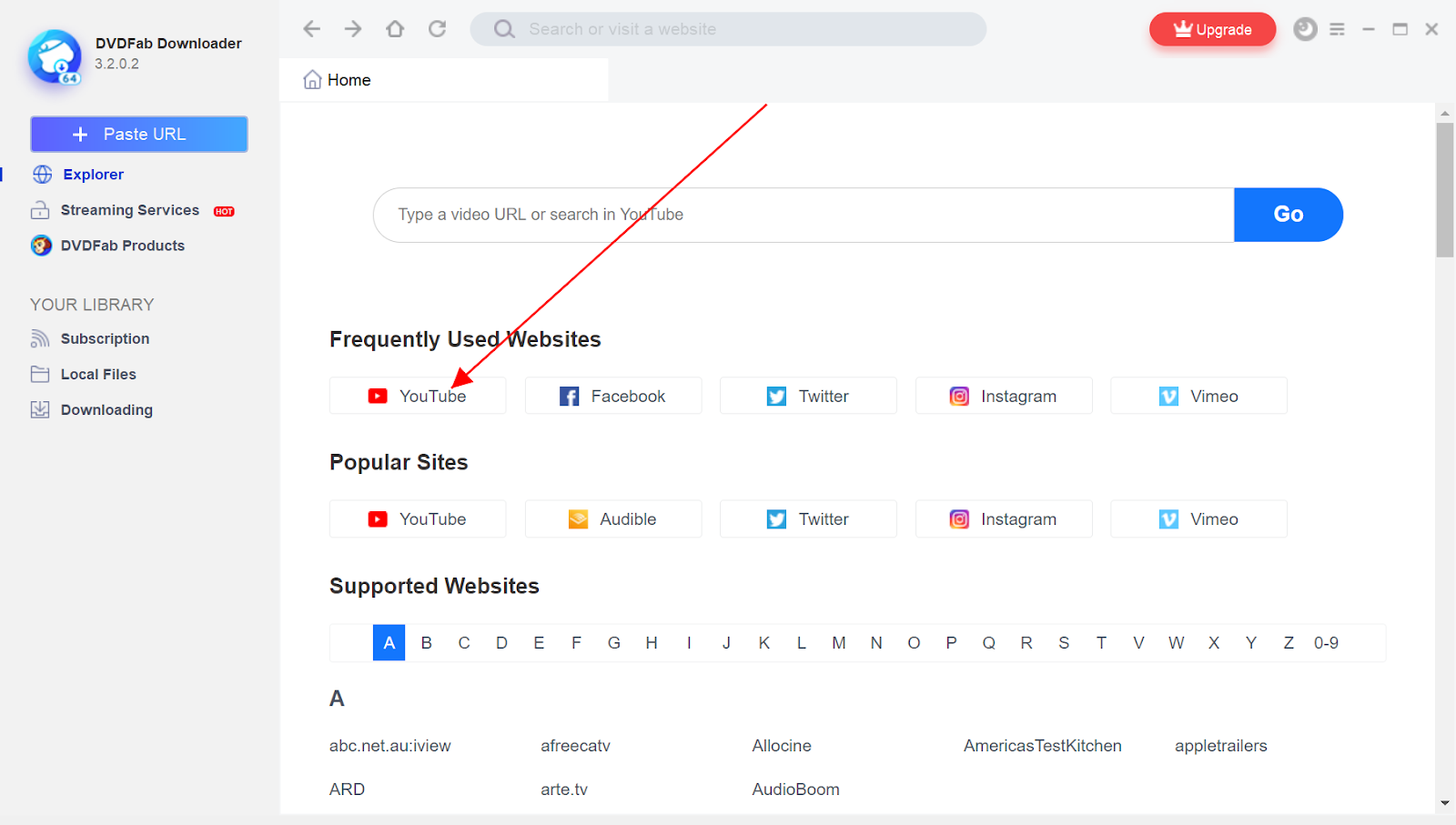Do you like streaming videos on YouTube? Is there a time you want to watch your favorite movies or TV shows offline? Have you found a credible helper already? No more worries, this article is written to help you out!
As one of the most popular video-sharing platform, YouTube allows its users to stream and download YouTube videos, upload your own videos, comment on or like the others’, etc., and it is widely used by users all around the world. In other words, YouTube is the largest search engine and communication bridge. However even the best engine and bridge will go wrong. There is one vital limitation of it- it only lets you download videos onto your smartphone to watch offline. What if you don’t have enough storage or you want to save it on your PC?
In this case, we need to turn to a third party assistance: DVDFab YouTube Downloader.
DVDFab YouTube Downloader is the most supportive and handy downloading solution which is compatible with more than 1000 popular music or video hosting/sharing sites, including but not just limited to YouTube, Facebook, Vimeo, Instagram, etc.
When downloading YouTube videos, all the downloaded videos are saved as the original formats, and all the audios are saved in MP3 format. So, don’t worry about the compatibility issue. You can also decide the quality level- 4K/8K videos to watch on 4K/8K UHD TVs, 2K or 1080p videos to enjoy on notebooks, tablets and smart phones.
After talking about all the advantages of DVDFab YouTube Downloader. Let’s see how exactly it works:
- To download and install DVDFab YouTube Downloader onto your computer (supports both Windows and Mac)
- Double click DVDFab YouTube Downloader to start, and you will see the below interface, select YouTube.
- Choose and play a video.
- Download the video, and select the quality of both music and video..
That’s it! Simply in 4 steps, you can get what you want immediately! What are you waiting for? Click to download and give it a shot! In addition, if you are looking for some more videos from the other main streaming services like Amazon, Disney Plus, Netflix…you can also check out the DVDFab streaming downloader page.