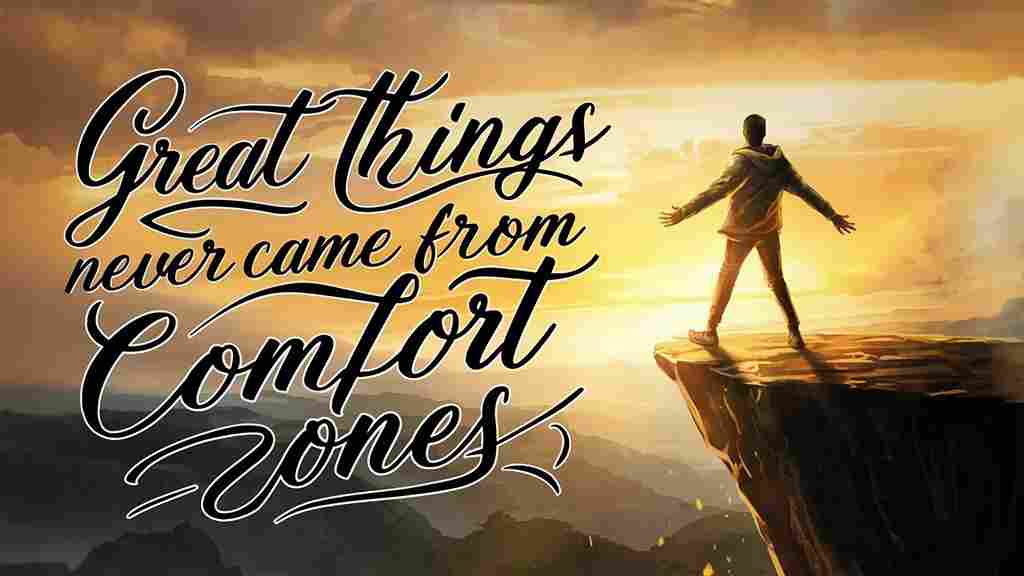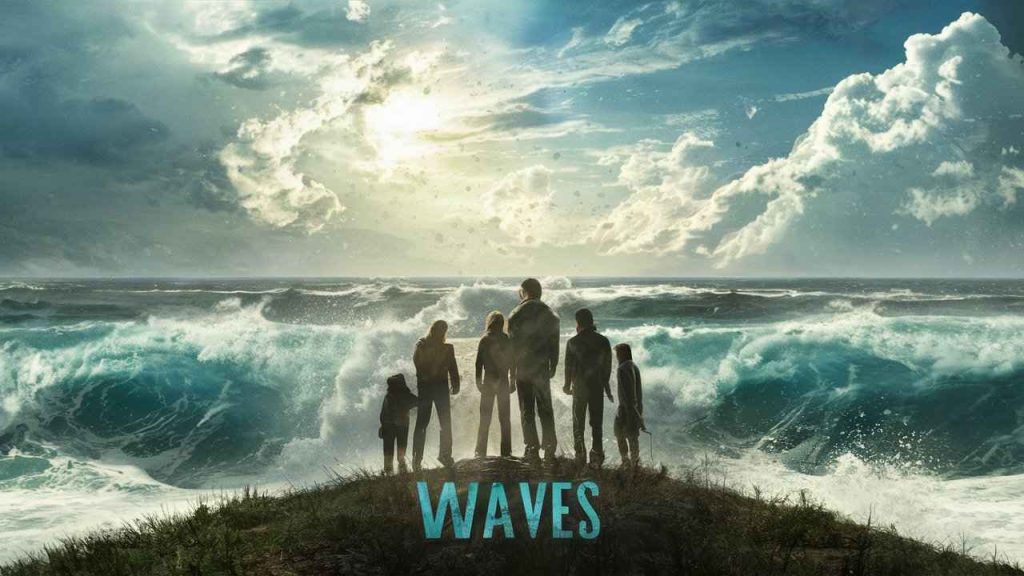Journey With Life
Ai Tools, Video Editing, Motion Graphics
Comparing Communication Channels for Businesses: Email vs. SMS
December 7, 2023
No Comments
Homeworkify & Its 16 Alternatives: Conquer Your Assignments Like a Champion
April 4, 2024
No Comments
Rainbow.ai Review: Your Ultimate Hyperlocal Weather Companion
March 18, 2024
No Comments
12 Best HR Management Software for Startups and Enterprises 2024
January 2, 2024
No Comments
This TV Isn’t Part of Your Netflix Household [Fixed Updated April 2024]
March 23, 2024
No Comments