What is Now.gg?
Now.gg is like a magic video game playground in your web browser! ️
No downloads? No problem! Just click a button and instantly start playing amazing games on your phone, tablet, or computer.
No expensive device needed? That’s right! Now.gg uses the power of the cloud to bring you the best graphics and performance no matter what you’re playing on.
Thousands of games are waiting for you, from puzzles and racing to adventures and sports. ♀️
So what are you waiting for? Jump into the fun with Now.gg!
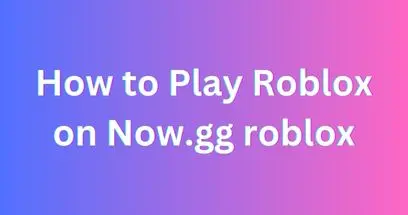
How Does it Work?
Now.gg lets you play amazing games without downloading them! It’s like magic!
Imagine a huge library of games stored in the cloud (like a giant internet spaceship)
When you click a game on Now.gg, it’s sent to your device as a video stream. This means no downloads and instant fun!
You’re basically controlling the game remotely, using your phone, tablet, or computer like a controller! ️
It’s super easy and fast, so you can jump into the action right away!
No more waiting for downloads or worrying about storage space. Now.gg opens a whole world of games just a click away!
How to Play Roblox on Now.gg?
Playing Roblox on Now.gg requires no downloads and allows you to enjoy the game directly through your browser. Here’s how:
1. Open your web browser: Use any web browser you’re comfortable with, like Chrome, Firefox, or Safari.
2. Go to the Now.gg website: Visit https://now.gg/apps/roblox-corporation/5349/roblox.html.
3. Locate the Roblox app: You can search for the app using the search bar or find it under the “Games” section.
4. Click on “Play in Browser”: This button will launch the Roblox stream within your browser.
5. Log in to your Roblox account: If you already have a Roblox account, enter your username and password. If not, you can create a new account for free.
6. Choose a game: Browse the extensive library of Roblox games and select the one you want to play.
7. Start playing!: Now you can enjoy your chosen Roblox game without needing to download or install anything.
Optional steps:
- Adjust settings: You can adjust the game’s graphics and performance settings for a smoother experience.
- Connect with friends: If your friends are also playing Roblox on Now.gg, you can join their game and play together.
- Explore the platform: Now.gg offers various other apps and games besides Roblox. Feel free to explore and discover more content.
Tips:
- A stable internet connection is essential for a smooth gaming experience.
- Now.gg offers different subscription plans with varying features and performance. Consider exploring their options if you need more resources.
- You can also access other features like social media integration and game recording on the Now.gg platform.
Enjoy your Roblox gaming experience on Now.gg!
