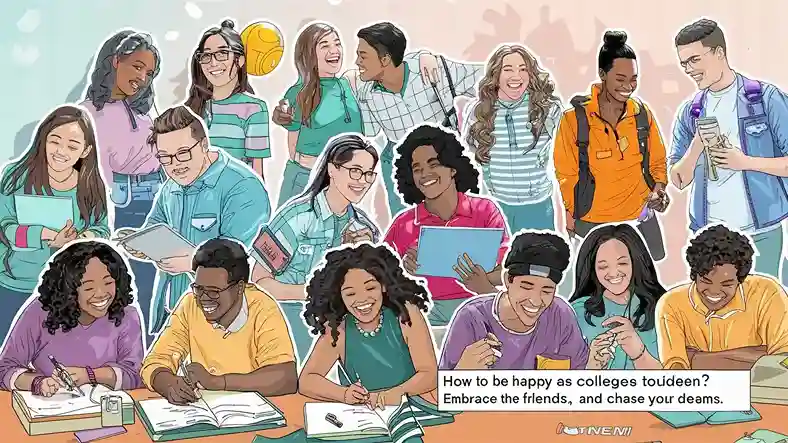Ai Tools, Video Editing, Motion Graphics
Magicsnap AI: Transform Your Selfies into Movie Character-Inspired Masterpieces!
September 2, 2023
No Comments
13 Top Virtual Card Providers for Business Spending April 2024
March 16, 2024
No Comments
Unleashing the Power of Email Marketing with Mailjet: A Comprehensive Review
August 29, 2023
No Comments