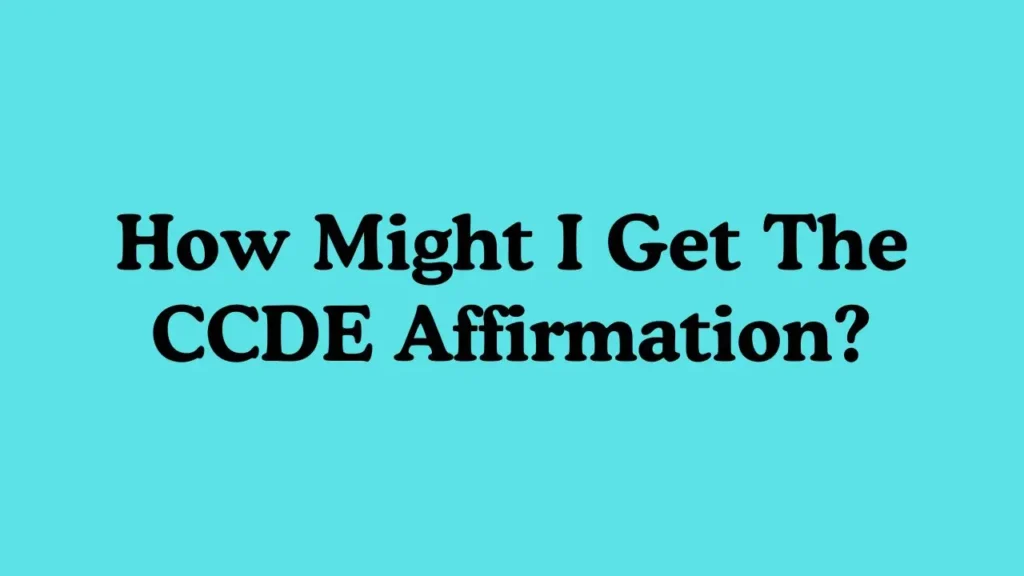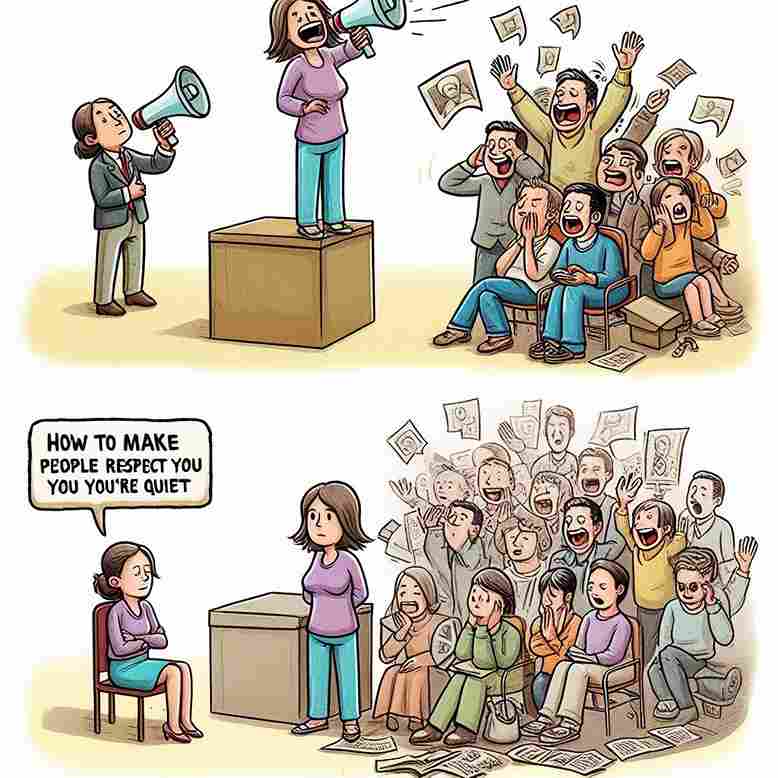Ai Tools, Video Editing, Motion Graphics
Google VideoPoet: Turn Words into Worlds with the Power of AI
March 20, 2024
No Comments
13 Top Virtual Card Providers for Business Spending April 2024
March 16, 2024
No Comments
7 Best Email Marketing Affiliate Programs for Bloggers in 2024
April 3, 2024
No Comments
10 AI Video Generators: Revolutionizing Creative Content Production
November 14, 2023
No Comments