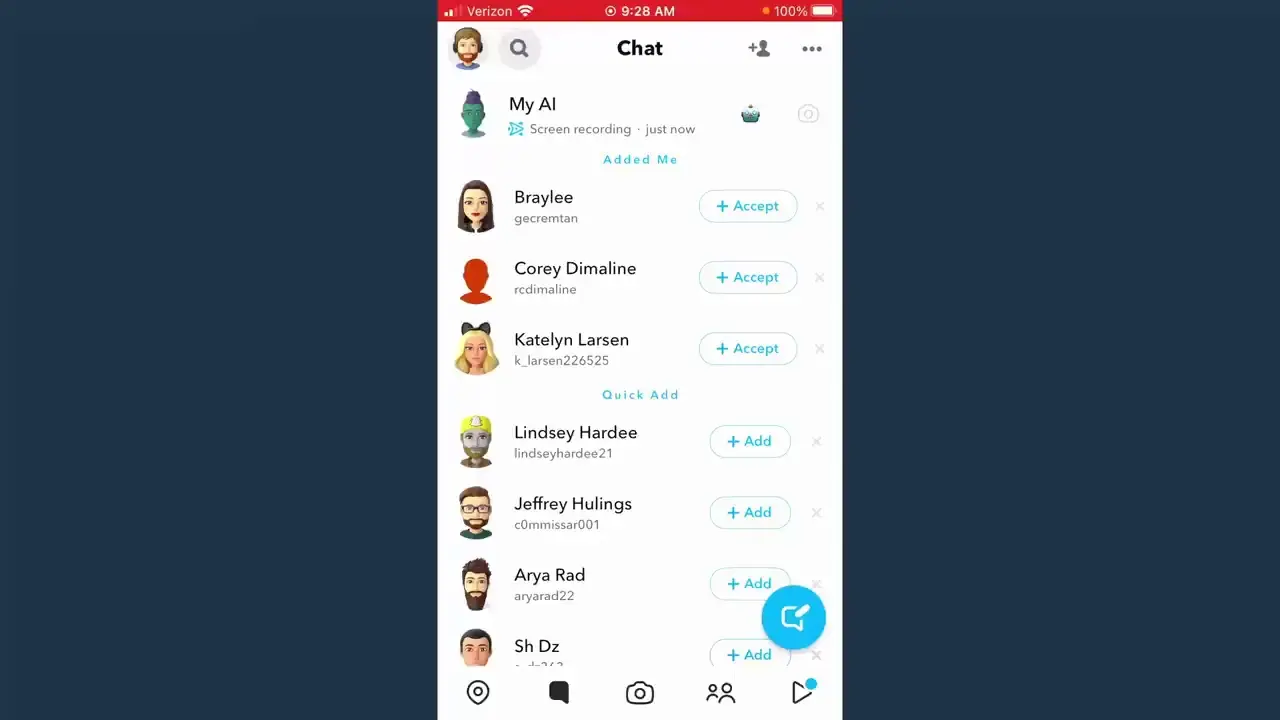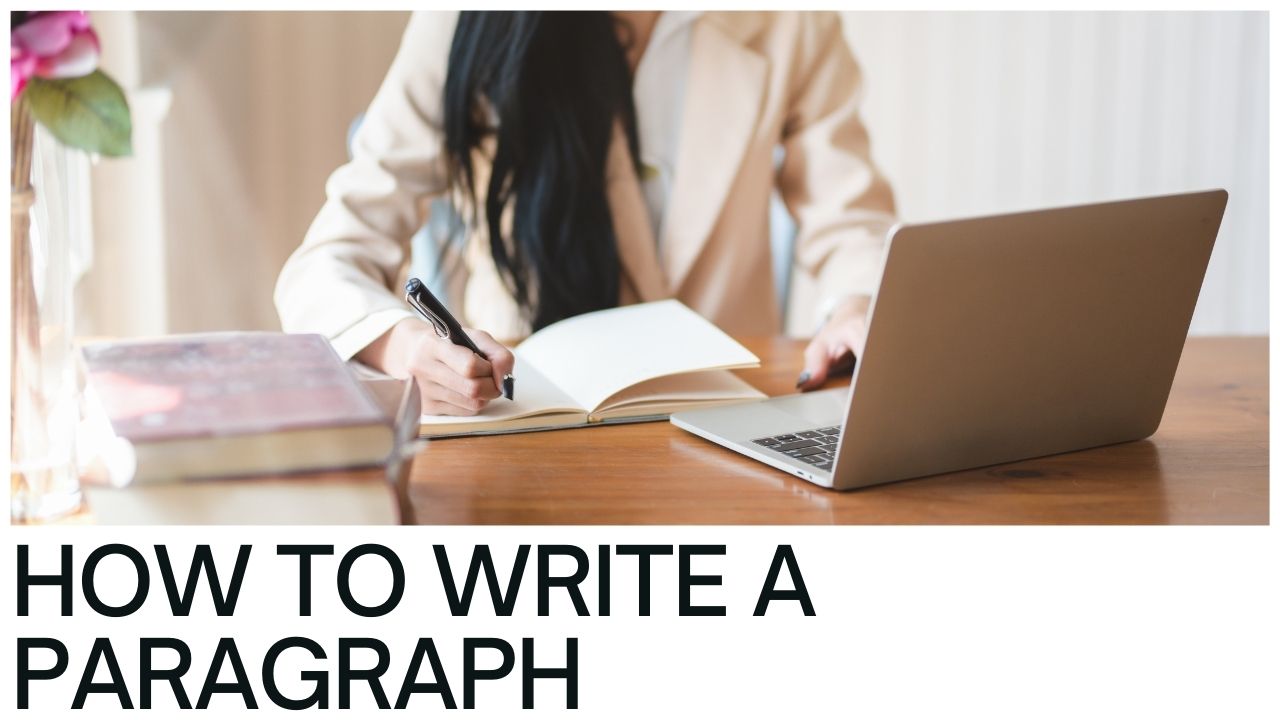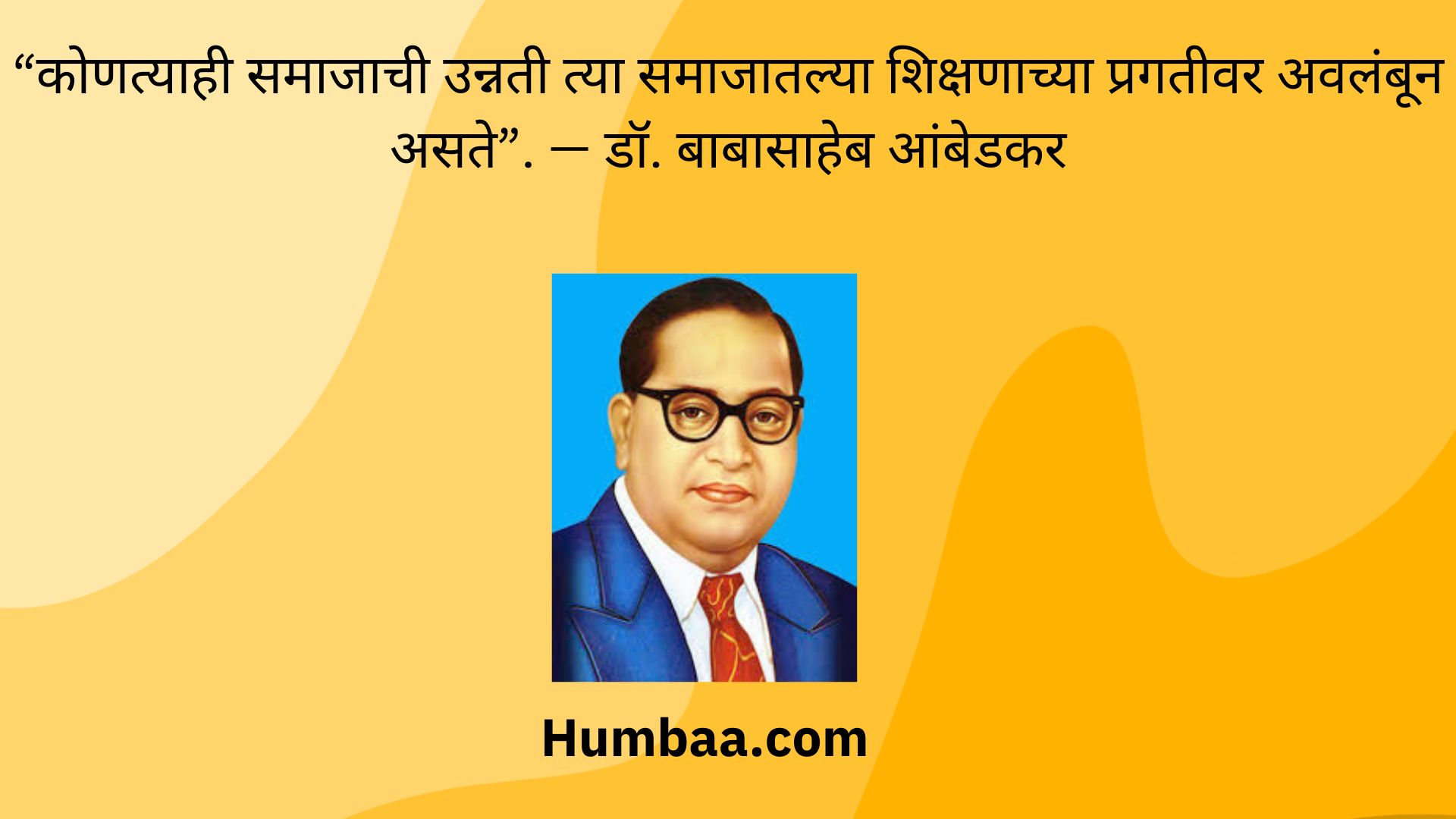In an era where collaboration is key to success, Deskfirst emerges as a cloud-based online collaboration platform that offers a familiar desktop experience, setting the stage for effortless teamwork. Designed to facilitate seamless file sharing, project collaboration, and overall organization, Deskfirst caters to businesses of all sizes, from small startups to large enterprises. This article delves into Deskfirst, exploring its key features, benefits, pricing, and why it’s a compelling choice for businesses seeking to enhance their collaborative efforts.

Table of Contents
Features
Drag-and-Drop File Sharing:
Deskfirst simplifies file sharing by allowing users to effortlessly drag and drop files into their online desktops, instantly making them accessible to authorized team members or clients. This intuitive feature eliminates the hassle of navigating complex file sharing procedures.
Customizable Online Desktops:
One of Deskfirst’s standout features is the ability to create custom online desktops for individual projects or clients. Users can personalize these desktops by selecting background colors, incorporating logos, and uploading custom images. This customization promotes brand consistency and enhances the overall user experience.
Built-In Gallery and Media Player:
Deskfirst understands the importance of visual and multimedia content. With its built-in gallery and media player, users can easily view, share, and collaborate on photos, videos, and audio files, simplifying the management of diverse media assets.
Granular Permissions:
Security is paramount, and Deskfirst acknowledges this by offering granular permission settings. This feature allows administrators to dictate precisely who has access to specific files or folders, ensuring that sensitive information remains confidential and only accessible to authorized personnel.
Security:
Deskfirst places a strong emphasis on data security. All data on the platform is encrypted both in transit and at rest, safeguarding sensitive information from potential threats or unauthorized access. This commitment to security instills confidence in businesses entrusting their data to Deskfirst.
Ease of Use:
Not everyone is a tech expert, and Deskfirst recognizes this. Its user-friendly interface ensures that even individuals with limited technical proficiency can navigate and utilize the platform effectively, fostering widespread adoption within organizations.
Excellent Customer Support:
Deskfirst takes customer support seriously, offering 24/7 assistance through email and chat. This commitment to addressing user queries and concerns promptly contributes to a positive user experience.
Benefits
Utilizing Deskfirst offers a multitude of benefits for businesses:
Increased Productivity:
Deskfirst streamlines collaboration and file sharing, promoting productivity. Teams can seamlessly work together, access necessary files, and complete projects efficiently.
Improved Communication:
With a centralized location for files and projects, Deskfirst enhances communication within teams. Team members can easily access and collaborate on the same files, eliminating confusion and miscommunication.
Enhanced Security:
Deskfirst’s robust security measures protect sensitive data, mitigating the risk of data breaches or unauthorized access. This peace of mind is invaluable in today’s data-driven world.
Reduced Costs:
By consolidating collaboration tools into a single platform, Deskfirst helps businesses cut costs associated with multiple subscriptions and software licenses. This cost-efficiency is especially appealing to smaller enterprises.
Pricing
Deskfirst emerges as a powerful and versatile online collaboration platform, empowering businesses to enhance productivity, communication, and data security. Its user-friendly interface, robust feature set, and competitive pricing make it an appealing choice for businesses seeking a reliable and cost-effective solution for file sharing and project collaboration. When evaluating collaboration tools, consider factors such as the number of users, storage requirements, desired features, and budget, and you’ll find that Deskfirst stands as a compelling option for modern businesses. If you’re looking for an easy-to-use, secure, and affordable online collaboration platform, Deskfirst is undoubtedly worth considering.
| Plan | Features | Price |
|---|---|---|
| License Tier 1 | 40 web desktops per user, 100 GB storage, 1 user | $49 (one-time purchase) Buy Now |
| License Tier 2 | 100 web desktops per user, 1 TB (200 GB per user) storage, 5 users | $119 (one-time purchase) Buy Now |
| License Tier 3 | Unlimited web desktops per user, 2.5 TB (250 GB per user) storage, 10 users | $199 (one-time purchase) Buy Now |
Conclusion
Deskfirst offers lifetime plans tailored to individual users and teams, with plans starting at $49. The affordability of these plans makes Deskfirst an attractive option for businesses of all sizes, as it provides robust features without breaking the bank. When considering Deskfirst, it’s essential to assess the number of users, storage needs, required features, and budget to choose the most suitable plan.