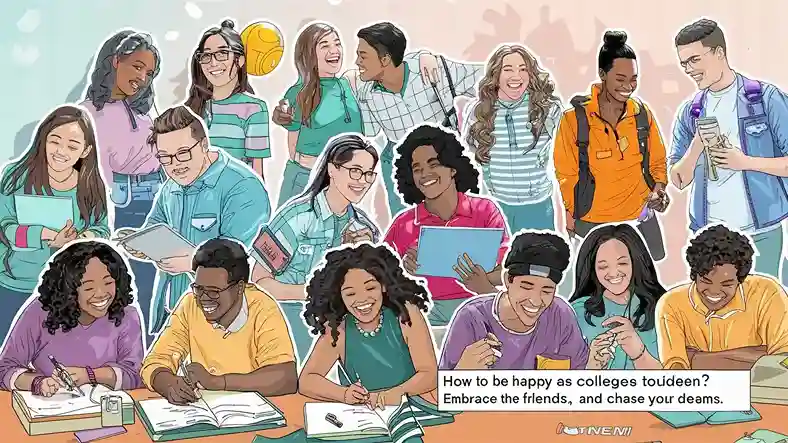Ai Tools, Video Editing, Motion Graphics
Download Adobe Stock Free: Unlock Over 1,000,000 Professional Assets for Your Creative Needs
August 22, 2023
No Comments
Top 15 Free 3D Modeling Software for Experts and Beginners (Updated)
April 4, 2024
No Comments
Google VideoPoet: Turn Words into Worlds with the Power of AI
March 20, 2024
No Comments
13 Top Virtual Card Providers for Business Spending April 2024
March 16, 2024
No Comments
Exploring Key CRM Metrics and Operational Technologies in Marketing
August 27, 2023
No Comments
This TV Isn’t Part of Your Netflix Household [Fixed Updated April 2024]
March 23, 2024
No Comments