Embark on a journey of creative expression with the Humbaa Android application, a platform where uploading videos, shorts, and text is a breeze. Follow this comprehensive tutorial for a seamless Humbaa experience:
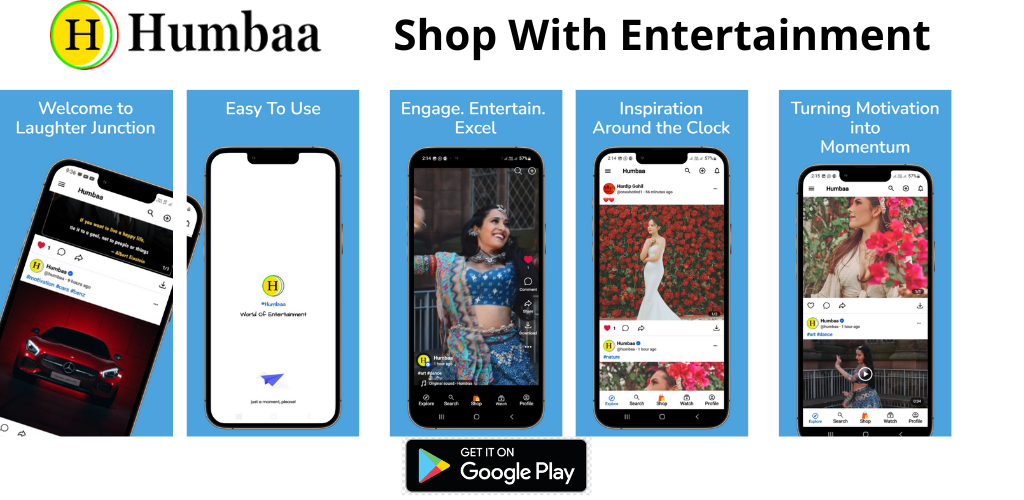
- Install the Humbaa Android App:
Click the link below to install the Humbaa app from the Play Store:
Humbaa Android App
2) Open the Humbaa App:
Locate the Humbaa app icon on your device and tap to open it after a successful installation.
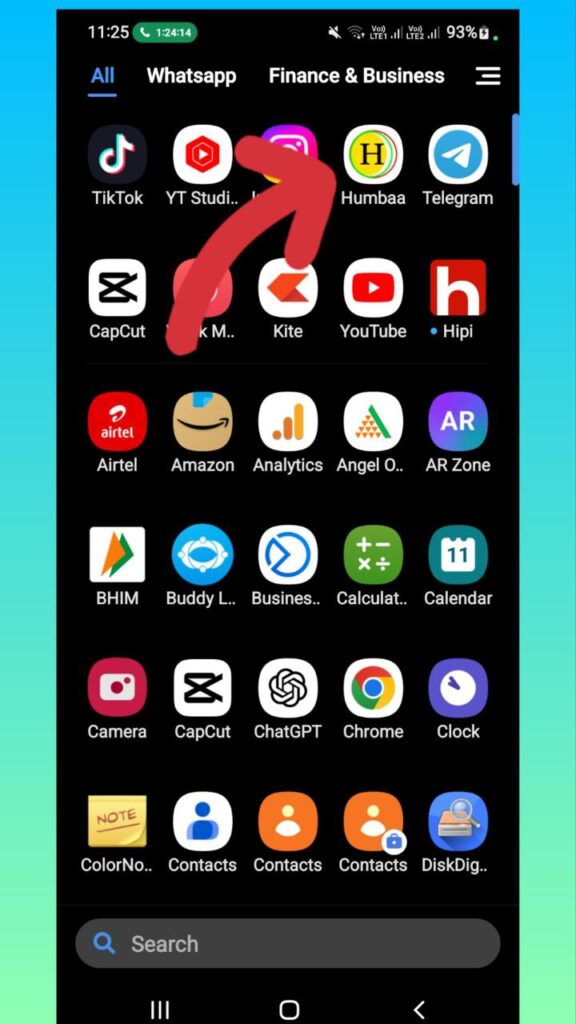
3) Log in with Google:
Upon opening, a “Google login” popup will appear. Select your desired email ID to log in.
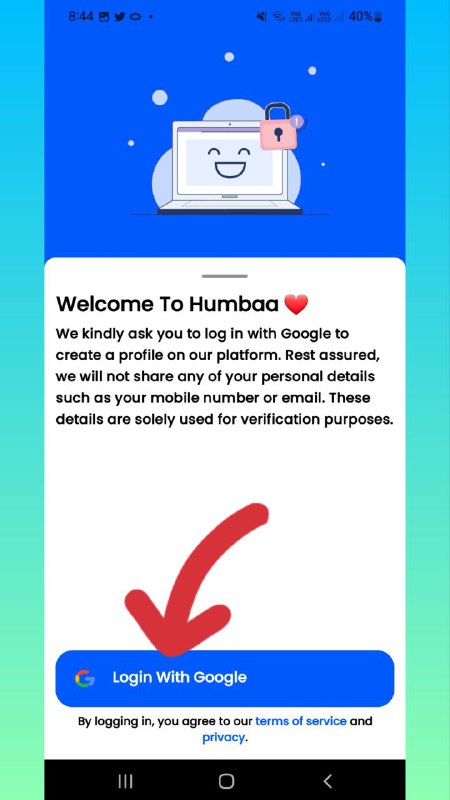
4) Explore Your Profile:
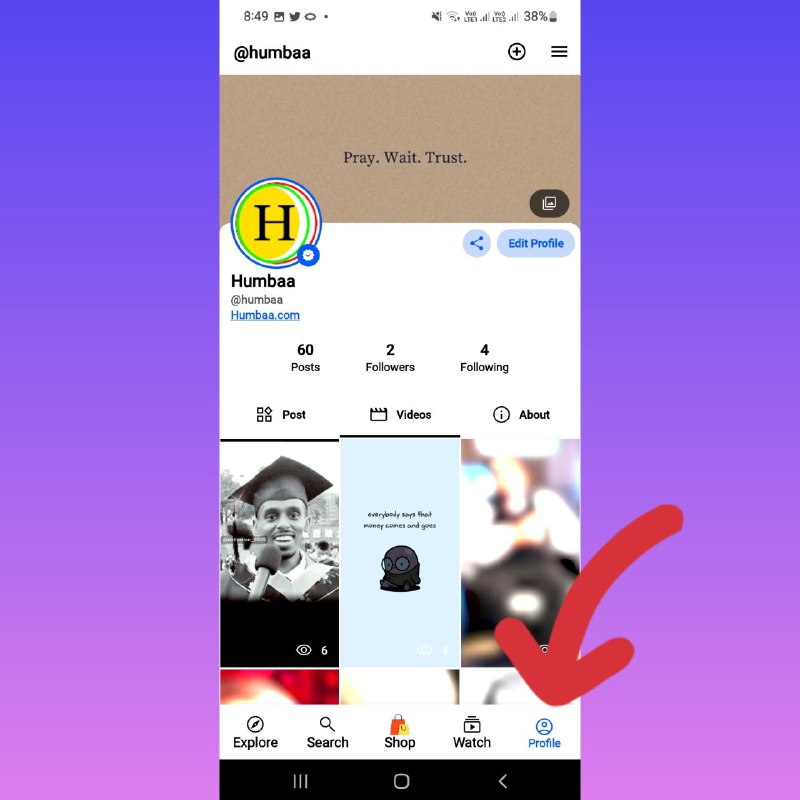
Customize your profile by creating a username, uploading a profile picture, and changing the background image of your creator account.
5) Navigate Sections: Discover Humbaa’s features:
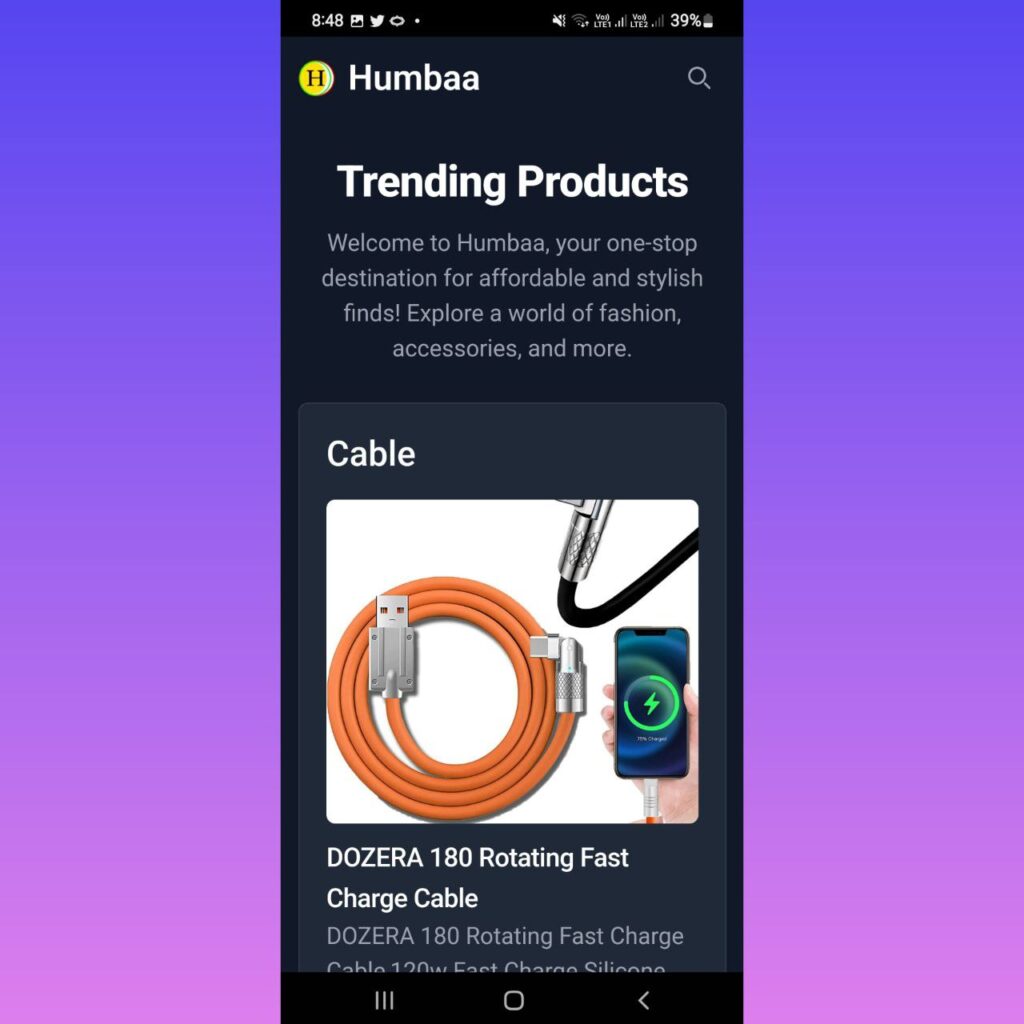
Shop for top-rated products.
Manage your published posts.
Check your followers and those you follow.
6) Discover Trending Content:
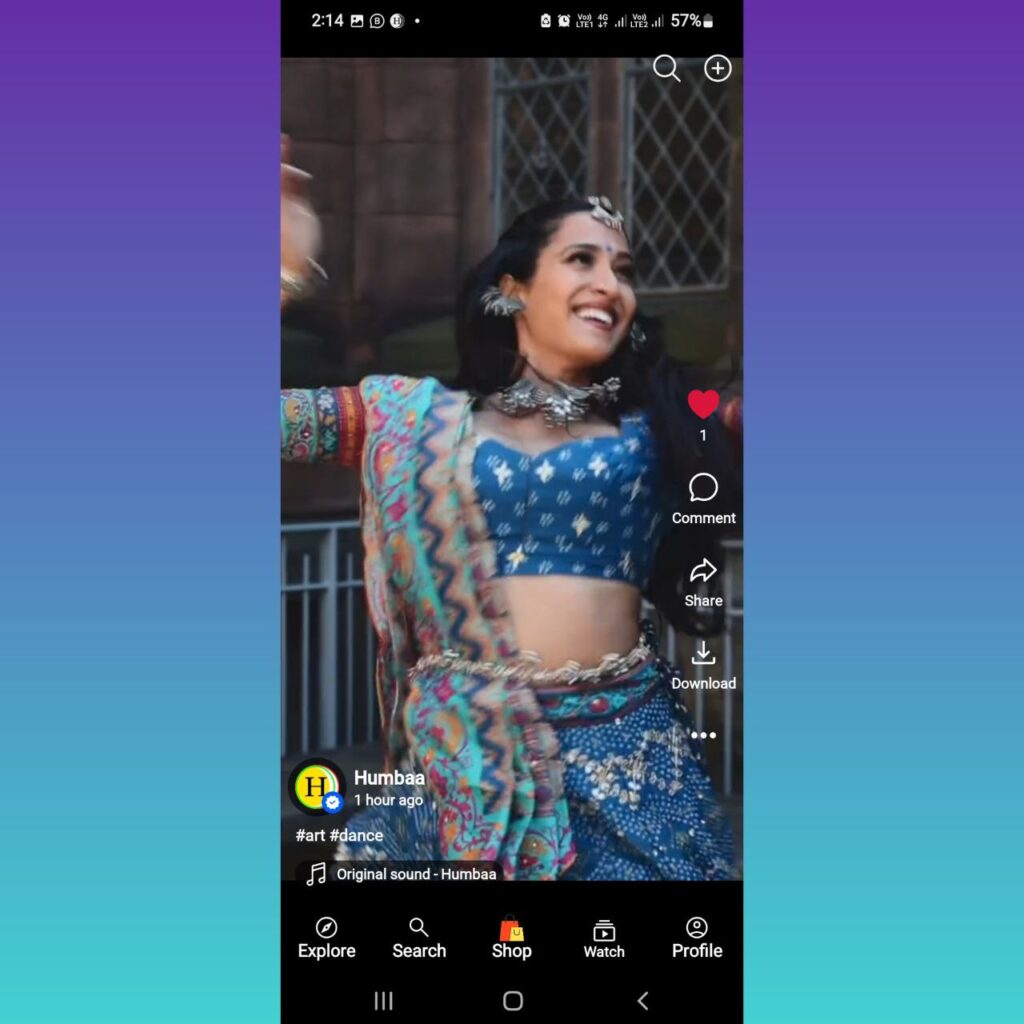
Explore trends by searching popular hashtags and watching trending videos.
7) Post Your Content:
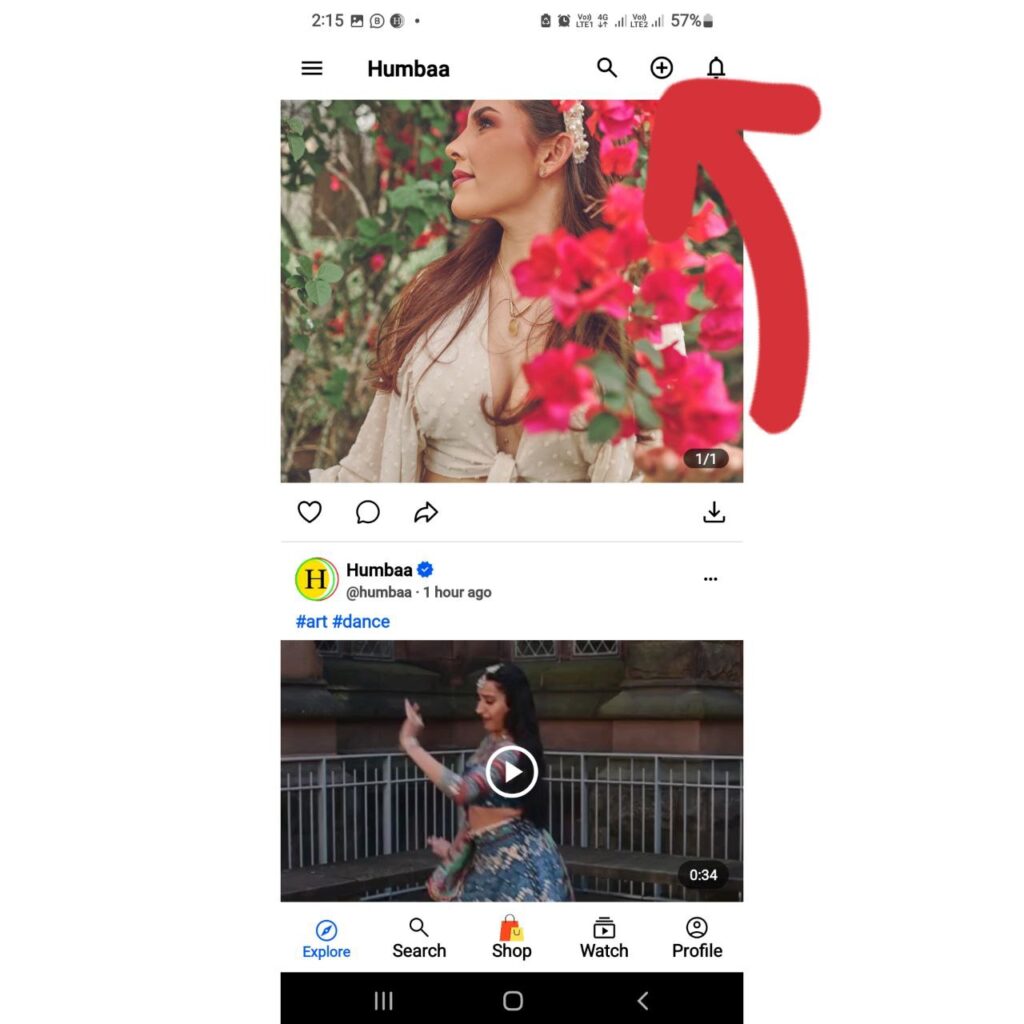
Share your creativity by uploading videos, shorts, and articles to the Explore section.
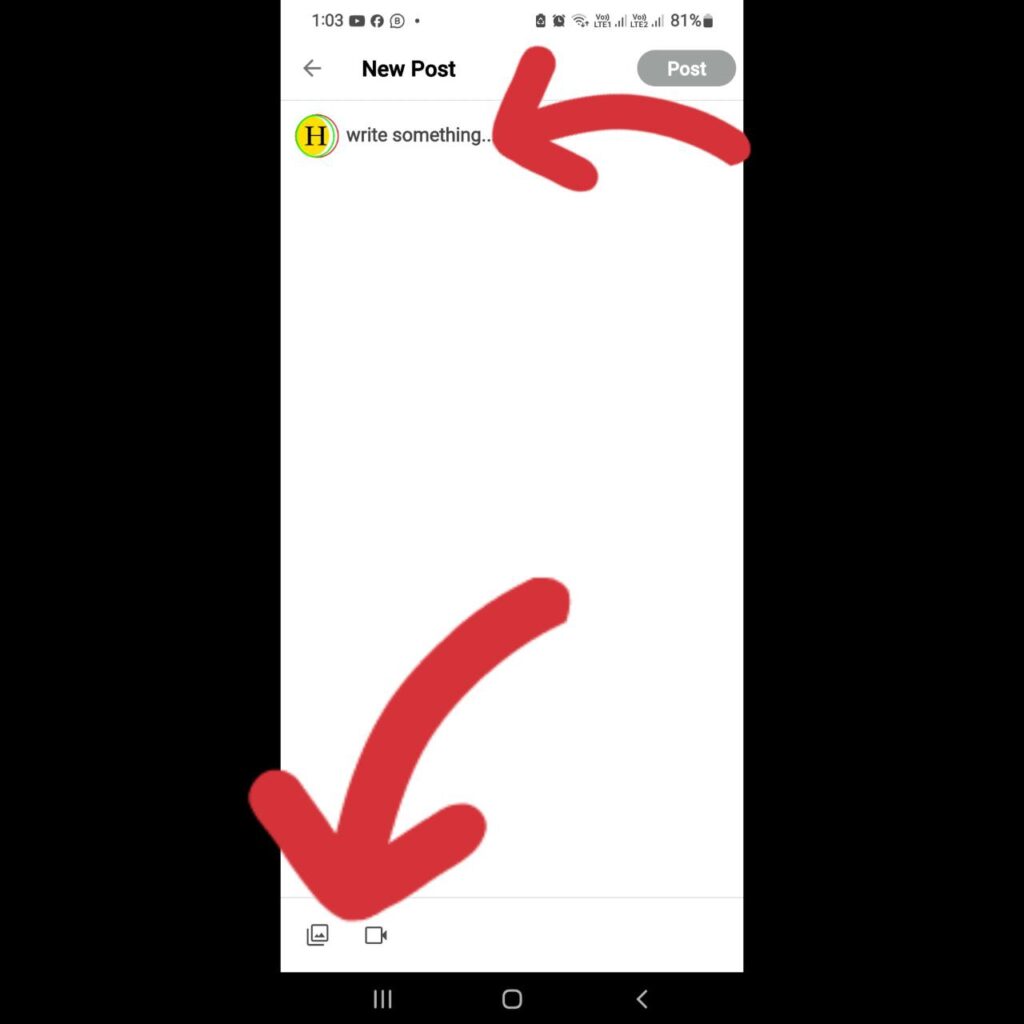
8) Monitor Your Activity:
Stay informed about your activity:
Track the number of posts you’ve published.
Monitor your followers and following count.
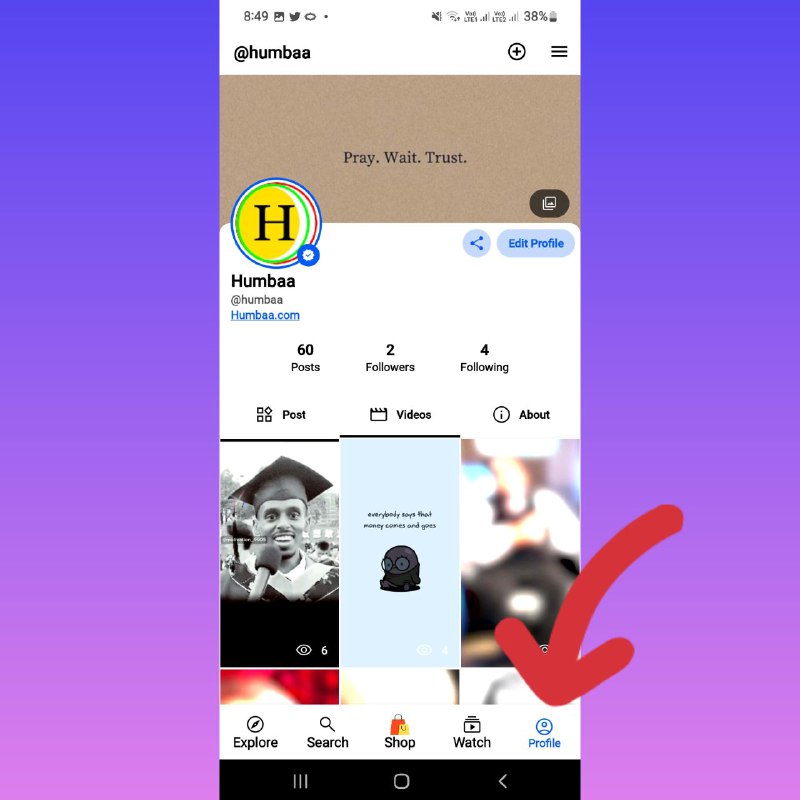
9) Apply for Verification Badge:
Aim for authenticity by applying for the verification badge after completing 60 posts. Click the verification tab in the upper-left corner once you meet the criteria.
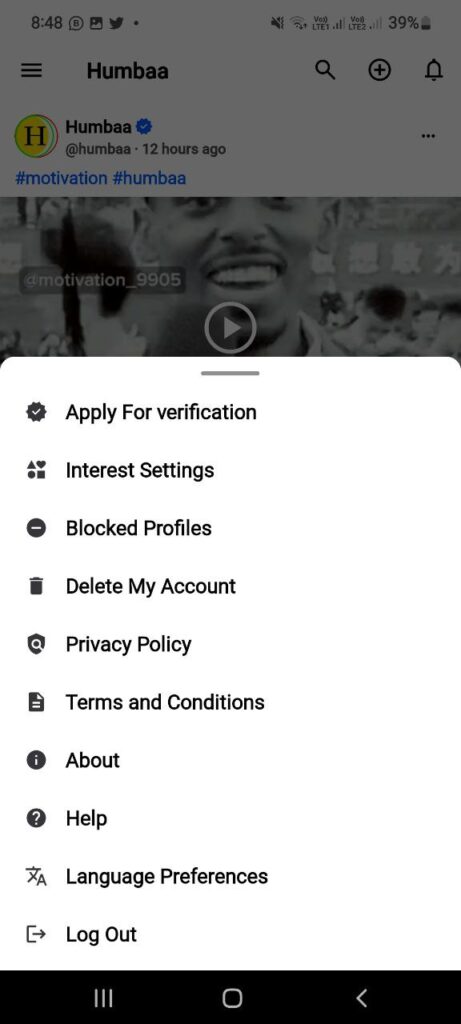
10) Personalize Your Interests:
On the left upper side menu bar, choose your interests or the category you wish to follow.
Manage Your Account:
Easily control your account:
- Block a profile.
- Delete your account with a simple tap on “Delete my account.”
- Change your language preference.
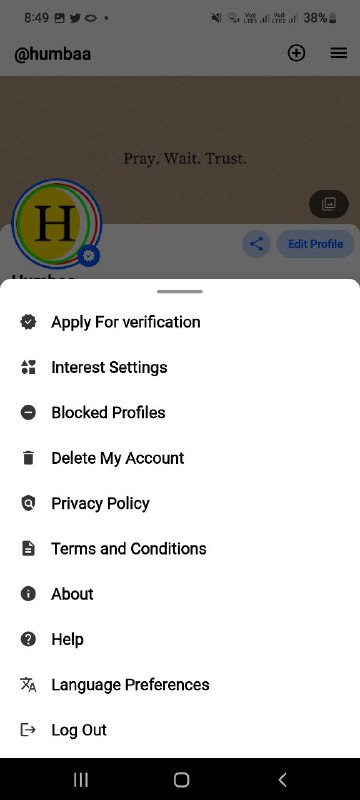
Congratulations! You are now equipped to dive into the dynamic world of Humbaa. Explore, create, connect, and take advantage of the unique features. Apply for verification, personalize your interests, and manage your account effortlessly as you enjoy the rich offerings of the Humbaa Android application.
