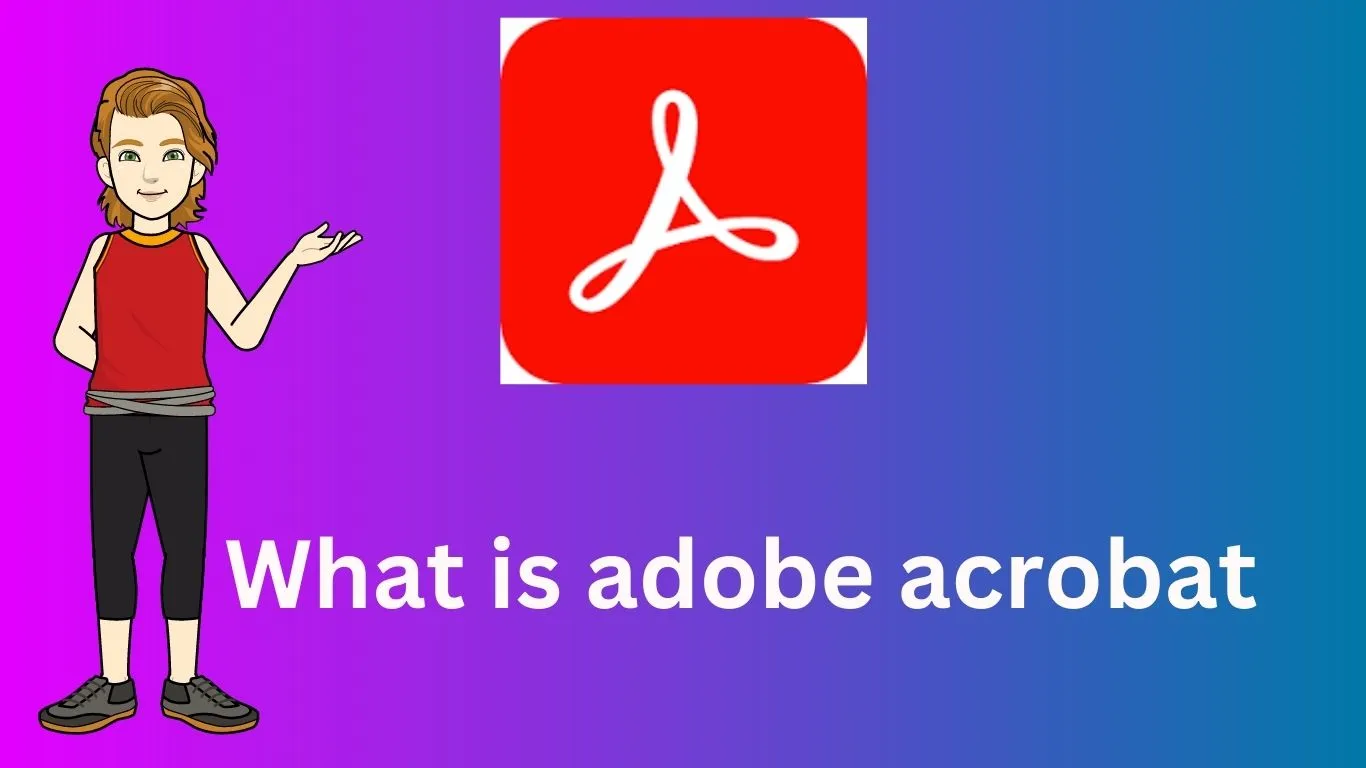Understanding Adobe Acrobat: Simplifying Document Management and Collaboration
In today’s digital age, managing documents efficiently is a crucial aspect of both personal and professional life. Adobe Acrobat, a versatile software suite developed by Adobe Systems, has emerged as a powerful tool for creating, editing, and sharing documents in various formats. This article aims to provide a clear and straightforward explanation of what Adobe Acrobat is and how it simplifies document management and collaboration for the everyday user.
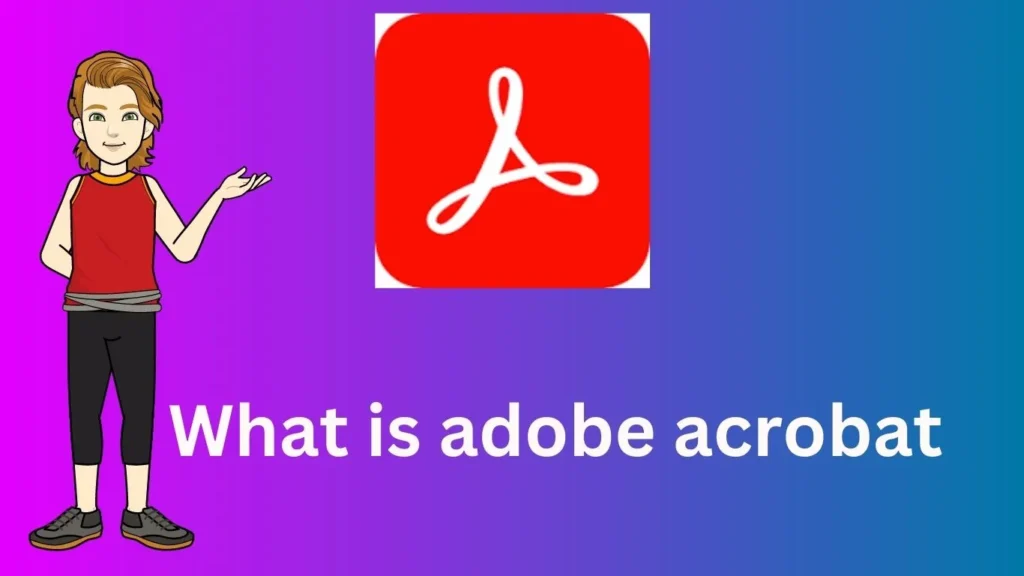
What is Adobe Acrobat?
Adobe Acrobat is a software application that allows users to create, edit, convert, and share electronic documents. It is widely known for its ability to work with Portable Document Format (PDF) files, which have become a standard for sharing documents across different devices and platforms. Adobe Acrobat provides a range of features that facilitate document management, collaboration, and communication.
Key Features
- Creating PDFs: One of the primary functions of Adobe Acrobat is creating PDF files from various sources, such as Word documents, Excel spreadsheets, PowerPoint presentations, and even images. This ensures that your document’s formatting remains consistent across different devices.
- Editing PDFs: Adobe Acrobat enables users to edit PDF documents, which is particularly useful for making changes to text, images, and other elements. You can update information, correct errors, and modify content without altering the document’s original structure.
- Converting to and from PDF: Adobe Acrobat can convert PDF files to other formats, such as Word or Excel, making it easier to repurpose content. Similarly, it can convert various file types to PDF, ensuring compatibility and consistency.
- Combining Multiple Files: With Adobe Acrobat, you can merge multiple files, such as reports, presentations, or images, into a single PDF document. This is helpful when you want to compile information from various sources.
- Annotations and Comments: Adobe Acrobat allows users to add comments, annotations, highlights, and other markups to PDF documents. This feature is instrumental for collaboration, as it enables reviewers to provide feedback directly on the document.
- Form Creation and Signing: The software includes tools for creating interactive forms that users can fill out digitally. Additionally, Adobe Acrobat supports electronic signatures, making it possible to sign documents without printing them.
- Security Features: PDFs created using Adobe Acrobat can be secured with passwords, encryption, and permissions. This helps protect sensitive information and restricts access to authorized individuals.
- Optical Character Recognition (OCR): Adobe Acrobat’s OCR technology allows you to convert scanned documents and images into searchable and editable text, enhancing the accessibility of content.
Simplifying Document Collaboration
Adobe Acrobat plays a crucial role in streamlining document collaboration among individuals and teams:
- Review and Feedback: Multiple users can review and comment on a PDF document simultaneously, eliminating the need for sending multiple versions via email. This real-time collaboration improves efficiency and reduces confusion.
- Version Control: Adobe Acrobat’s collaborative features help maintain version control. All comments, edits, and changes are tracked within the document, ensuring transparency and accountability.
- Cloud Integration: The software seamlessly integrates with cloud storage services like Adobe Document Cloud, Dropbox, and Google Drive. This allows users to access and work on documents from various devices, enhancing flexibility.
- Mobile Accessibility: Adobe Acrobat’s mobile app extends its functionality to smartphones and tablets. Users can view, edit, and annotate documents on the go, enhancing productivity.
Conclusion
In conclusion, Adobe Acrobat is a user-friendly software suite designed to simplify document management and collaboration. It empowers users to create, edit, and share PDF documents with ease, ensuring consistency and compatibility across different devices and platforms. With its range of features, Adobe Acrobat has become an indispensable tool for professionals, students, and anyone who deals with electronic documents in their daily lives. Whether you need to create forms, edit content, collaborate with colleagues, or ensure document security, Adobe Acrobat offers a comprehensive solution that caters to the needs of the modern digital world.