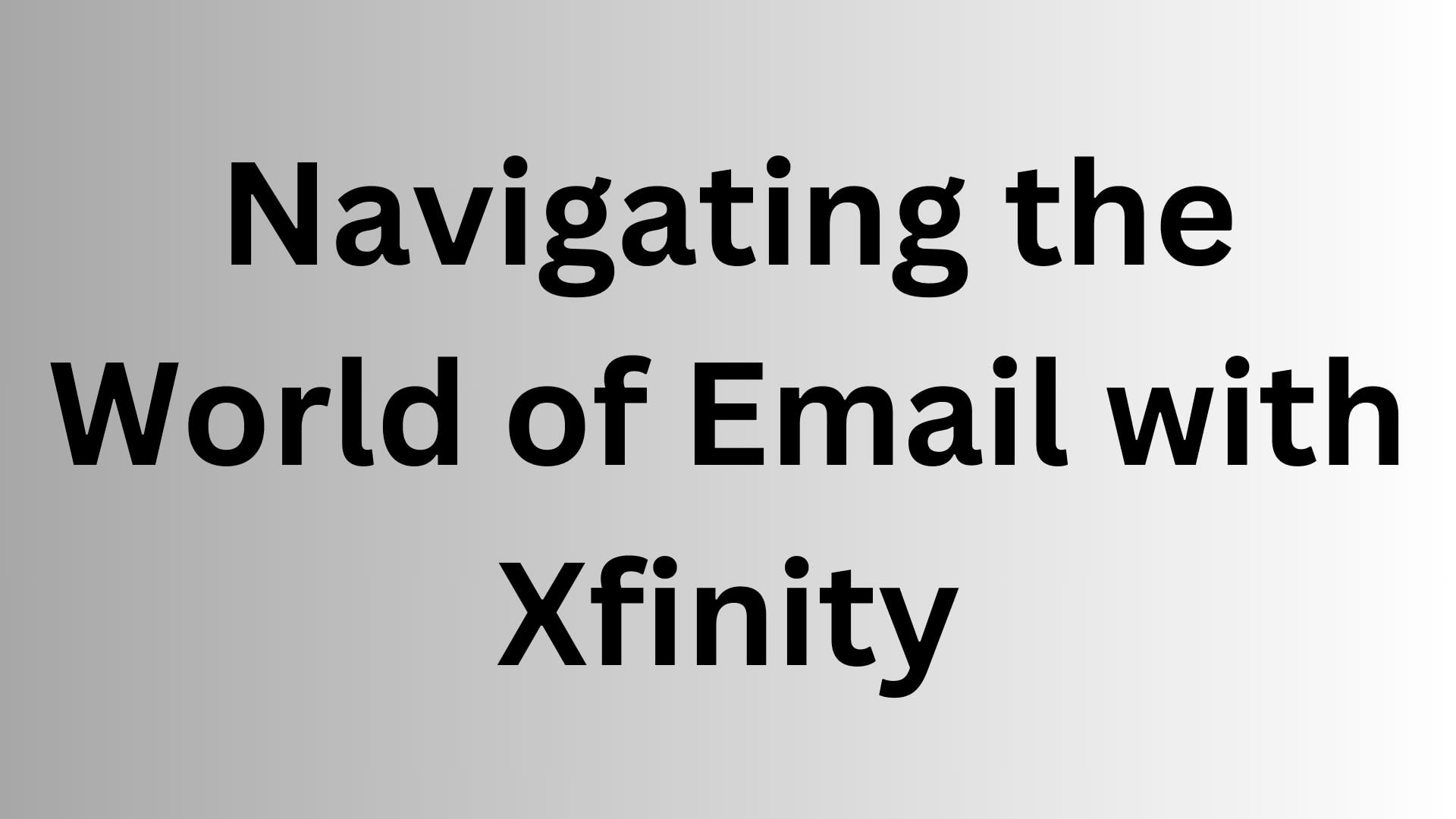Email is an essential tool for communication in today’s digital world. It is used for personal and professional purposes alike, and it is important to have a reliable and secure email service. Xfinity Email is a great option for those looking for a feature-rich and user-friendly email platform.
What is Xfinity Email?
Xfinity Email is an email service offered by Comcast, one of the largest telecommunications providers in the United States. It provides users with a secure and reliable way to send, receive, and manage emails. Xfinity Email can be accessed via webmail or configured with third-party email clients such as Outlook, Thunderbird, or mobile devices.
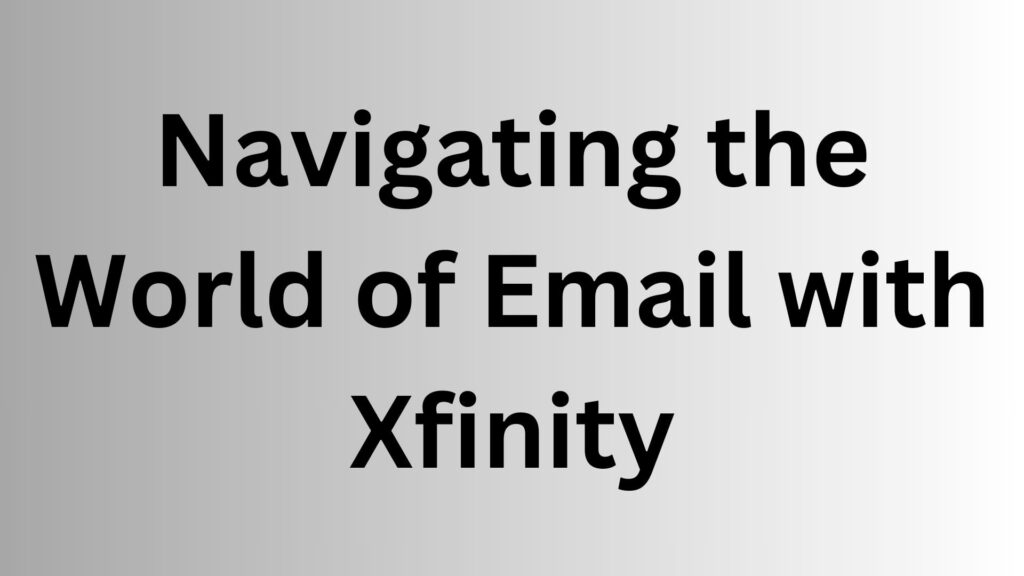
Key Features of Xfinity Email
Multiple email addresses:
With Xfinity Email, you can create up to seven unique email addresses for your household. This is great for families or businesses that need to keep their email accounts separate.
Spam protection:
Xfinity Email uses advanced spam filters to keep your inbox free of unwanted messages. These filters are constantly updated to block new spam threats.
Virus protection:
Xfinity Email also includes virus protection to help keep your computer safe from malware. All incoming emails are scanned for viruses and attachments.
Large storage:
Xfinity Email offers generous storage space, so you can keep all of your important emails and attachments without worrying about running out of room.
Integration with other Xfinity services:
Xfinity Email integrates seamlessly with other Xfinity services, such as the Xfinity Calendar and Address Book. This makes it easy to stay organized and manage your contacts.
Accessibility:
Xfinity Email is designed to be accessible to everyone, including users with disabilities. Features such as customizable text size and voice commands make it easy to use the platform.
Mobile app:
There is a dedicated Xfinity Connect app for iOS and Android devices. This app allows you to access your emails on the go.
Easy setup:
Setting up Xfinity Email is simple and straightforward. Comcast provides detailed instructions for configuring your email on various devices and email clients.
Getting Started with Xfinity Email
If you are a Comcast customer, getting started with Xfinity Email is easy:
- Create an account: If you are a new customer, you will receive an email address associated with your account. Existing customers can add email addresses via the Xfinity My Account portal.
- Access webmail: To access your Xfinity Email via webmail, simply visit the Xfinity website and sign in with your Xfinity username and password.
- Configure email clients: If you prefer to use email clients like Outlook or Thunderbird, you can configure them to work with Xfinity Email. Comcast provides step-by-step instructions for various email clients.
- Download the mobile app: Download the Xfinity Connect app from your device’s app store, sign in with your Xfinity credentials, and start managing your emails from your smartphone or tablet.
Conclusion
Xfinity Email is a great option for anyone looking for a reliable and secure email service. It offers a variety of features and benefits, and it is easy to set up and use. Whether you are a personal or business user, Xfinity Email can help you stay connected and organized in the digital age.