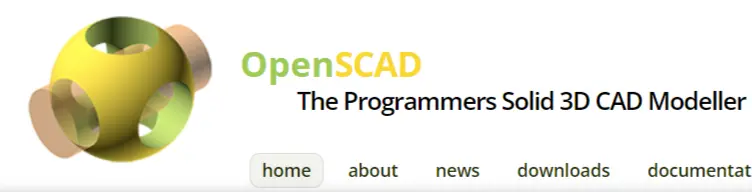3D modeling software is used to create three-dimensional representations of objects and surfaces. It is used in a wide variety of industries, including video games, film, animation, architecture, product design, and engineering.
3D modeling software works by manipulating points, lines, and polygons to create 3D shapes. The software provides a variety of tools for creating and editing 3D models, including:
- Primitive shapes: These are basic shapes such as cubes, spheres, and cylinders.
- Splines: These are curves that can be used to create more complex shapes.
- Polygons: These are the basic building blocks of 3D models. Polygons are combined to create faces, which define the shape of the model.
Choosing the right 3D modeling software depends on your specific needs and budget. If you are a beginner, Blender is a great option to start with, as it is free and open-source. If you are working on professional projects, you may want to consider a more expensive software package such as Maya or 3ds Max.
Table of Contents
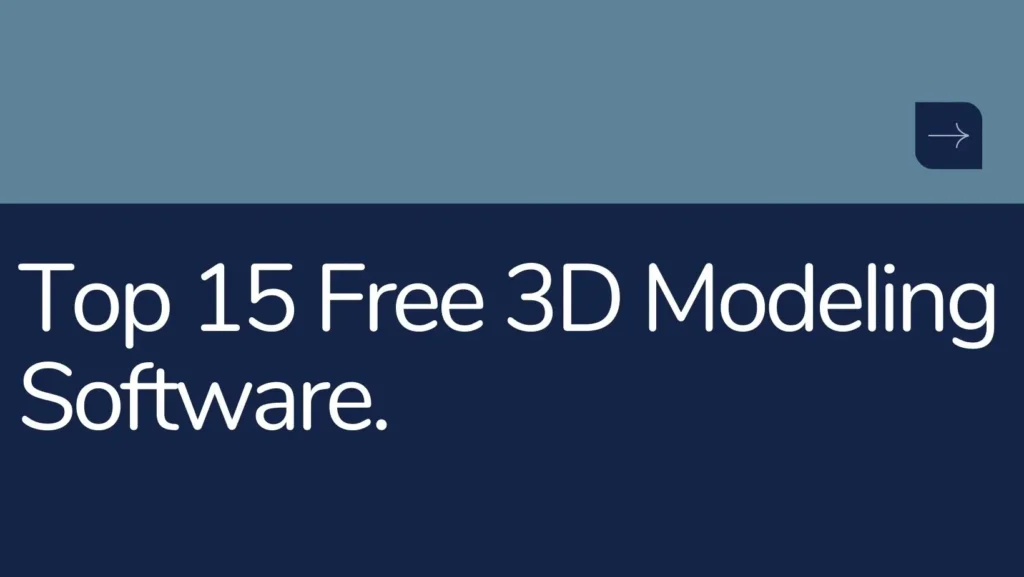
1. 3ds Max Design
3ds Max Design is a professional 3D modeling, animation, and rendering software developed by Autodesk. It is used by artists, designers, and engineers in a wide range of industries, including video games, film, animation, architecture, engineering, and construction.
3ds Max Design offers a comprehensive set of tools for creating and editing 3D models, including:
- A powerful modeling system that allows users to create complex 3D models from scratch or from imported data.
- A robust animation system that allows users to create realistic and dynamic animations.
- A powerful rendering system that allows users to create high-quality images and videos.
- A variety of tools for creating and editing materials, textures, and lighting.
3ds Max Design is a powerful and versatile 3D modeling software that can be used to create a wide range of content. It is a popular choice for professionals in a variety of industries.
3ds Max Design: https://www.autodesk.com/products/3ds-max
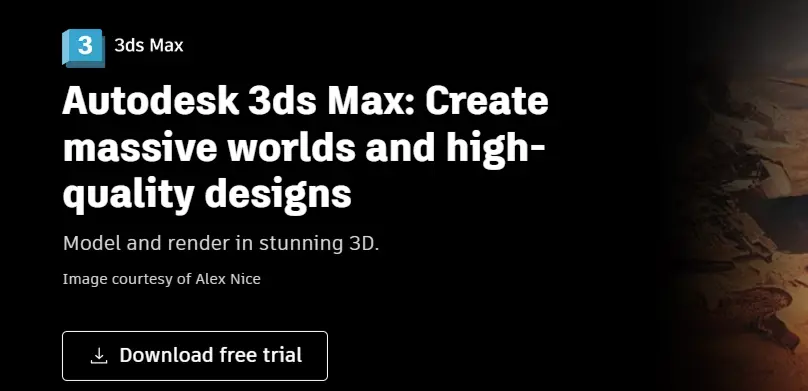
2. 3D Coat
3D Coat is a professional 3D modeling, sculpting, texturing, painting, rendering, retopology, and UV mapping software developed by Pilgway. It is used by artists, designers, and engineers in a wide range of industries, including video games, film, animation, architecture, engineering, and construction.
3D Coat offers a comprehensive set of tools for creating and editing 3D models, including:
- A powerful sculpting system that allows users to create complex 3D models from scratch or from imported data.
- A robust texturing system that allows users to create realistic and detailed textures for their 3D models.
- A powerful painting system that allows users to paint directly on their 3D models.
- A powerful rendering system that allows users to create high-quality images and videos of their 3D models.
- A variety of tools for retopology and UV mapping.
3D Coat is a powerful and versatile 3D modeling software that can be used to create a wide range of content. It is a popular choice for professionals in a variety of industries.
3D Coat: https://3dcoat.com/
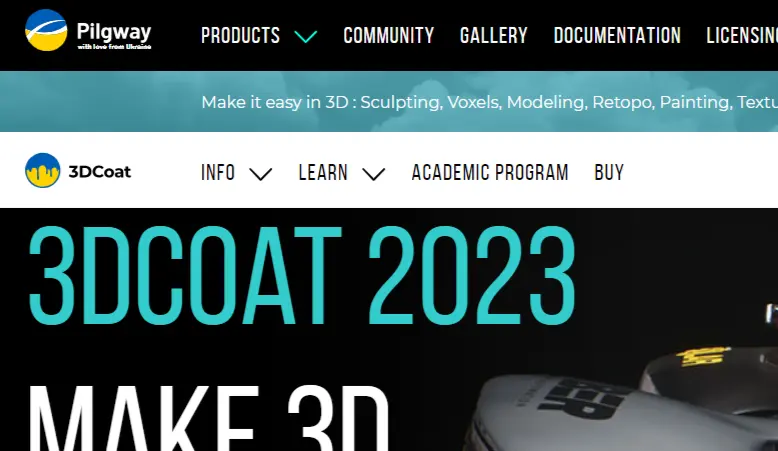
3. Cinema 4D
Cinema 4D is a professional 3D modeling, animation, motion graphics, visual effects, and rendering software developed by Maxon. It is used by artists, designers, and filmmakers in a wide range of industries, including video games, film, animation, and advertising.
Cinema 4D offers a comprehensive set of tools for creating and editing 3D models, including:
- A powerful modeling system that allows users to create complex 3D models from scratch or from imported data.
- A robust animation system that allows users to create realistic and dynamic animations.
- A powerful motion graphics system that allows users to create complex and visually appealing motion graphics.
- A powerful visual effects system that allows users to create realistic and believable visual effects.
- A powerful rendering system that allows users to create high-quality images and videos of their 3D models.
Cinema 4D is a powerful and versatile 3D software that can be used to create a wide range of content. It is a popular choice for professionals in a variety of industries.
**Cinema 4D: https://www.maxon.net/en/cinema-4d/ **
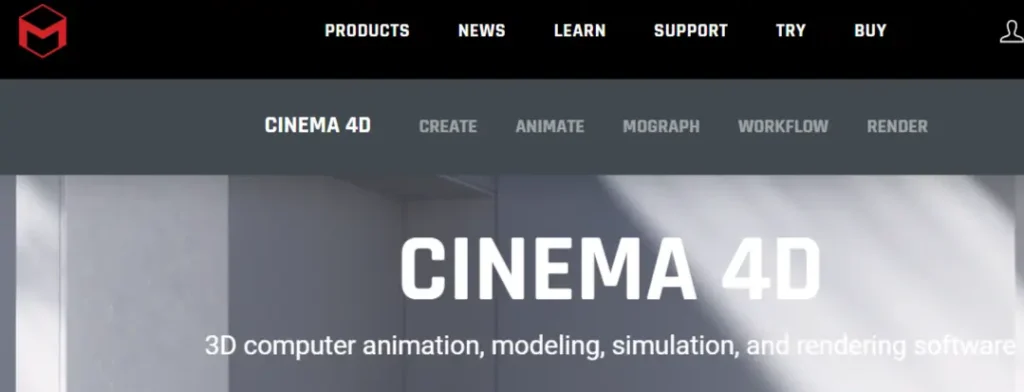
4. ZBrush
ZBrush is a professional 3D sculpting, digital sculpting, 3D modeling, 3D painting, and 3D texturing software developed by Pixologic. It is used by artists, designers, and filmmakers in a wide range of industries, including video games, film, animation, and advertising.
ZBrush offers a comprehensive set of tools for creating and editing 3D models, including:
- A powerful sculpting system that allows users to create complex 3D models from scratch or from imported data.
- A robust painting system that allows users to paint directly on their 3D models.
- A powerful texturing system that allows users to create realistic and detailed textures for their 3D models.
- A variety of tools for retopology and UV mapping.
ZBrush is a powerful and versatile 3D software that can be used to create a wide range of content. It is a popular choice for professionals in a variety of industries.
**ZBrush: https://www.pixologic.com/zbrush/ **
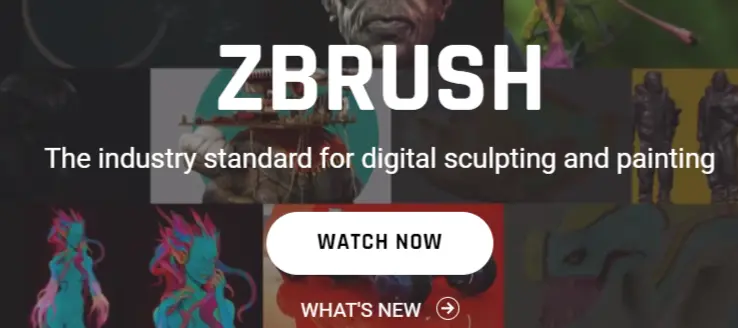
5. Creo Parametric
Creo Parametric is a professional 3D CAD software developed by PTC. It is used by product designers, engineers, and manufacturers in a wide range of industries, including automotive, aerospace, consumer goods, and electronics.
Creo Parametric offers a comprehensive set of tools for creating and editing 3D models, including:
- A powerful modeling system that allows users to create complex 3D models from scratch or from imported data.
- A robust assembly system that allows users to create complex assemblies of 3D models.
- A powerful drawing system that allows users to create detailed engineering drawings of their 3D models.
- A variety of tools for simulation and analysis.
Creo Parametric is a powerful and versatile 3D CAD software that can be used to create a wide range of products. It is a popular choice for professionals in a variety of industries.
Creo Parametric: https://www.ptc.com/en/products/cad/creo

6. Modo
Modo is a professional 3D modeling, animation, rendering, and visual effects software developed by Foundry. It is used by artists, designers, and filmmakers in a wide range of industries, including video games, film, animation, and advertising.
Modo offers a comprehensive set of tools for creating and editing 3D models, including:
- A powerful modeling system that allows users to create complex 3D models from scratch or from imported data.
- A robust animation system that allows users to create realistic and dynamic animations.
- A powerful rendering system that allows users to create high-quality images and videos of their 3D models.
- A variety of tools for creating and editing materials, textures, and lighting.
Modo is a powerful and versatile 3D software that can be used to create a wide range of content. It is a popular choice for professionals in a variety of industries.
Modo: https://www.foundry.com/products/modo
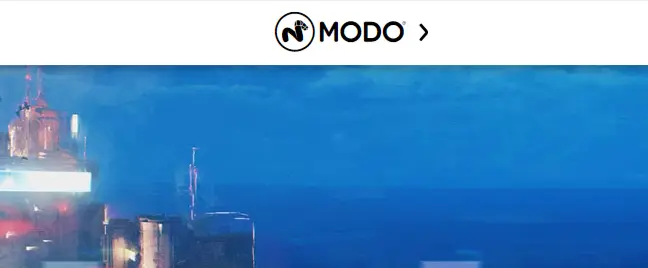
7. Chief Architect Premier
Chief Architect Premier is a professional 3D architectural design software developed by Chief Architect. It is used by architects, designers, and builders in a wide range of industries to create detailed and realistic 3D models of homes and other buildings.
Chief Architect Premier offers a comprehensive set of tools for architectural design, including:
- A powerful 3D modeling system that allows users to create complex 3D models of homes and other buildings from scratch or from imported data.
- A robust library of pre-built architectural objects, such as walls, doors, windows, and furniture.
- A variety of tools for creating and editing materials, textures, and lighting.
- A powerful rendering system that allows users to create high-quality images and videos of their 3D models.
- A variety of tools for estimating costs and creating construction drawings.
Chief Architect Premier is a powerful and versatile 3D architectural design software that can be used to create a wide range of residential and light commercial designs. It is a popular choice for professionals in the architecture, design, and construction industries.
Chief Architect Premier: https://www.chiefarchitect.com/products/premier

8. Autodesk Architecture, Engineering & Construction (AEC) Collection
Autodesk Architecture, Engineering & Construction (AEC) Collection is a suite of software solutions for architects, engineers, and construction professionals. It includes a wide range of tools for 3D modeling, design, documentation, and collaboration.
The AEC Collection includes the following software products:
- Autodesk Revit: A BIM software for building design and construction.
- Autodesk AutoCAD: A 2D and 3D CAD software for drafting and design.
- Autodesk Civil 3D: A civil engineering software for infrastructure design.
- Autodesk Navisworks: A project review software for collaboration and coordination.
Autodesk Architecture, Engineering & Construction Collection is a powerful and versatile suite of software solutions that can be used to create and manage complex building and infrastructure projects. It is a popular choice for professionals in the architecture, engineering, and construction industries.
Autodesk Architecture, Engineering & Construction Collection: https://www.autodesk.com/products/aec-collection
Here are the key benefits of using Autodesk Architecture, Engineering & Construction Collection:
- Improved collaboration and coordination: The AEC Collection provides a common platform for architects, engineers, and construction professionals to collaborate and coordinate on projects. This helps to reduce errors and improve communication.
- Increased productivity: The AEC Collection includes a wide range of tools that can help to automate tasks and workflows. This can free up time for professionals to focus on more creative and strategic work.
- Improved quality: The AEC Collection includes tools for simulation, analysis, and clash detection. This can help to identify and resolve potential problems before they occur, resulting in higher quality projects.

9. Ansys SpaceClaim
Ansys SpaceClaim is a 3D modeling and CAD software for reverse engineering, design, and manufacturing. It is used by engineers and designers in a wide range of industries, including automotive, aerospace, consumer goods, and electronics.
Ansys SpaceClaim offers a comprehensive set of tools for 3D modeling, including:
- A powerful modeling system that allows users to create complex 3D models from scratch or from imported data.
- A robust assembly system that allows users to create complex assemblies of 3D models.
- A powerful drawing system that allows users to create detailed engineering drawings of their 3D models.
- A variety of tools for simulation and analysis.
Ansys SpaceClaim is a powerful and versatile 3D modeling and CAD software that can be used to create a wide range of products. It is a popular choice for engineers and designers in a variety of industries.
Here are some of the key benefits of using Ansys SpaceClaim:
- Accelerated design: Ansys SpaceClaim’s direct modeling capabilities allow engineers and designers to make changes to their 3D models in real time, without having to rebuild them from scratch. This can significantly accelerate the design process.
- Improved collaboration: Ansys SpaceClaim’s intuitive user interface and collaboration tools make it easy for engineers and designers to share and collaborate on their 3D models.
- Increased productivity: Ansys SpaceClaim’s comprehensive set of tools for 3D modeling, assembly, drawing, and simulation can help engineers and designers to be more productive.
Ansys SpaceClaim: https://www.ansys.com/

10. Avataar
Avataar is a generative AI-powered platform that enables immersive product experiences. It is used by brands and e-commerce companies to create interactive 3D product visualizations and spatial storytelling experiences.
Avataar offers a comprehensive set of tools for creating and editing 3D product visualizations and spatial storytelling experiences, including:
- AI-powered 3D modeling: Avataar can generate 3D models from single 2D images or from CAD data.
- Interactive 3D product visualizations: Avataar allows users to create interactive 3D product visualizations that can be explored and manipulated from any angle.
- Spatial storytelling experiences: Avataar allows users to create spatial storytelling experiences that tell the story of their products and brands in a more immersive and engaging way.
Avataar is a powerful and versatile platform that can be used to create a wide range of product experiences. It is a popular choice for brands and e-commerce companies that want to create more immersive and engaging product experiences for their customers.
Here are some of the key benefits of using Avataar:
- Increased conversions: Avataar’s interactive 3D product visualizations can help to increase conversions by allowing customers to explore and interact with products in a more realistic way.
- Improved customer satisfaction: Avataar’s spatial storytelling experiences can help to improve customer satisfaction by telling the story of products and brands in a more immersive and engaging way.
- Reduced costs: Avataar’s AI-powered 3D modeling capabilities can help to reduce the costs associated with creating 3D product visualizations.
Avataar: https://www.avataar.com/
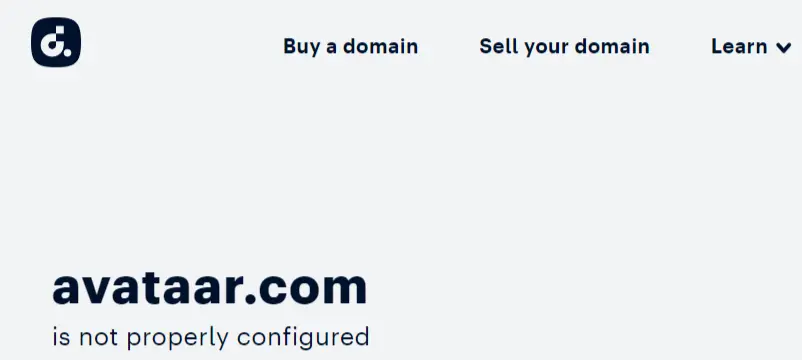
11. Fusion 360
Fusion 360 is a cloud-based 3D modeling, CAD, CAM, CAE, and PCB software platform for product design and manufacturing. It is used by engineers, designers, and manufacturers in a wide range of industries, including automotive, aerospace, consumer goods, and electronics.
Fusion 360 offers a comprehensive set of tools for product design and manufacturing, including:
- A powerful 3D modeling system that allows users to create complex 3D models from scratch or from imported data.
- A robust assembly system that allows users to create complex assemblies of 3D models.
- A powerful drawing system that allows users to create detailed engineering drawings of their 3D models.
- A variety of tools for simulation and analysis.
- A variety of tools for manufacturing, including CAM and PCB design.
Fusion 360 is a powerful and versatile product design and manufacturing platform that can be used to create a wide range of products. It is a popular choice for engineers, designers, and manufacturers in a variety of industries.
Here are some of the key benefits of using Fusion 360:
- Increased productivity: Fusion 360’s cloud-based platform and integrated set of tools can help engineers, designers, and manufacturers to be more productive.
- Improved quality: Fusion 360’s simulation and analysis tools can help engineers and designers to identify and resolve potential problems before they occur, resulting in higher quality products.
- Reduced costs: Fusion 360’s subscription-based pricing model can help businesses to reduce the upfront costs associated with investing in product design and manufacturing software.
Fusion 360: https://www.autodesk.com/products/fusion-360
12. SketchUp
SketchUp is a 3D modeling software for professional designers, architects, and makers. It is used to create 3D models of buildings, furniture, and other objects. SketchUp is also used to create 3D animations and renderings.
SketchUp offers a comprehensive set of tools for 3D modeling, including:
- A powerful 3D modeling system that allows users to create complex 3D models from scratch or from imported data.
- A robust library of pre-built 3D models and materials, which can be used to save time and create more realistic models.
- **A variety of tools for creating and editing materials, textures, and lighting.
- **A powerful rendering system that allows users to create high-quality images and videos of their 3D models.
SketchUp is a powerful and versatile 3D modeling software that can be used to create a wide range of content. It is a popular choice for professionals in a variety of industries, as well as for hobbyists and makers.
Here are some of the key benefits of using SketchUp:
- Easy to learn and use: SketchUp is known for its intuitive user interface and easy learning curve. This makes it a good choice for beginners and experienced users alike.
- Powerful and versatile: SketchUp offers a comprehensive set of tools for 3D modeling, rendering, and animation. This makes it suitable for a wide range of tasks and projects.
- Affordable: SketchUp is available in a free version, as well as a paid version with additional features. This makes it a good option for users on all budgets.
SketchUp: https://www.sketchup.com/
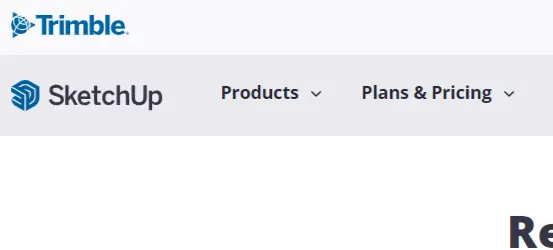
13. FreeCAD
FreeCAD is a free and open-source 3D modeling software for product design and engineering. It is used by engineers, designers, and makers in a wide range of industries, including automotive, aerospace, consumer goods, and electronics.
FreeCAD offers a comprehensive set of tools for 3D modeling, including:
- A powerful 3D modeling system that allows users to create complex 3D models from scratch or from imported data.
- A robust assembly system that allows users to create complex assemblies of 3D models.
- A powerful drawing system that allows users to create detailed engineering drawings of their 3D models.
- A variety of tools for simulation and analysis.
FreeCAD is a powerful and versatile 3D modeling software that can be used to create a wide range of products. It is a popular choice for engineers, designers, and makers in a variety of industries, looking for a free and open-source solution.
Here are some of the key benefits of using FreeCAD:
- Free and open-source: FreeCAD is free to download and use, and its source code is openly available. This makes it a good choice for users on all budgets and for those who want to contribute to the development of the software.
- Powerful and versatile: FreeCAD offers a comprehensive set of tools for 3D modeling, assembly, drawing, simulation, and analysis. This makes it suitable for a wide range of tasks and projects.
- Active community: FreeCAD has a large and active community of users and developers. This means that there is a wealth of resources available to help users get started and to troubleshoot problems.
FreeCAD: https://www.freecadweb.org/

14. DesignSpark Mechanical
DesignSpark Mechanical is a free 3D modeling software for product design and engineering. It is used by engineers, designers, and makers in a wide range of industries, including automotive, aerospace, consumer goods, and electronics.
DesignSpark Mechanical offers a comprehensive set of tools for 3D modeling, including:
- A powerful 3D modeling system that allows users to create complex 3D models from scratch or from imported data.
- A robust assembly system that allows users to create complex assemblies of 3D models.
- A powerful drawing system that allows users to create detailed engineering drawings of their 3D models.
- A variety of tools for simulation and analysis.
DesignSpark Mechanical is a powerful and versatile 3D modeling software that can be used to create a wide range of products. It is a popular choice for engineers, designers, and makers in a variety of industries, looking for a free and powerful solution.
Here are some of the key benefits of using DesignSpark Mechanical:
- Free: DesignSpark Mechanical is free to download and use. This makes it a good choice for users on all budgets.
- Powerful and versatile: DesignSpark Mechanical offers a comprehensive set of tools for 3D modeling, assembly, drawing, simulation, and analysis. This makes it suitable for a wide range of tasks and projects.
- Easy to use: DesignSpark Mechanical has a user-friendly interface and a wealth of online resources to help users get started.
DesignSpark Mechanical: https://www.rs-online.com/designspark/mechanical
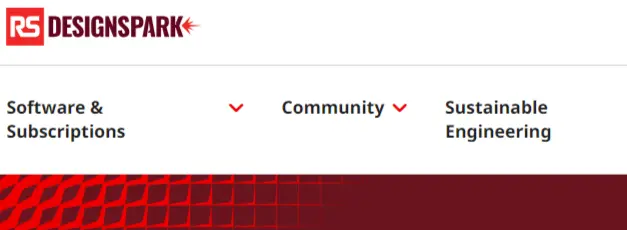
15. OpenSCAD
OpenSCAD is a free and open-source 3D modeling software for product design and engineering. It is used by engineers, designers, and makers in a wide range of industries, including automotive, aerospace, consumer goods, and electronics.
OpenSCAD offers a unique approach to 3D modeling, using a scripting language to create 3D models. This gives users a high degree of control over the modeling process and allows them to create complex models that would be difficult or impossible to create using traditional 3D modeling software.
Here are some of the key benefits of using OpenSCAD:
- Free and open-source: OpenSCAD is free to download and use, and its source code is openly available. This makes it a good choice for users on all budgets and for those who want to contribute to the development of the software.
- Powerful and versatile: OpenSCAD can be used to create a wide range of 3D models, from simple to complex. It is also well-suited for creating parametric models, which can be easily updated by changing the input parameters.
- Scriptable: OpenSCAD’s scripting language gives users a high degree of control over the modeling process. This allows users to create complex models and to automate repetitive tasks.
OpenSCAD: https://openscad.org/