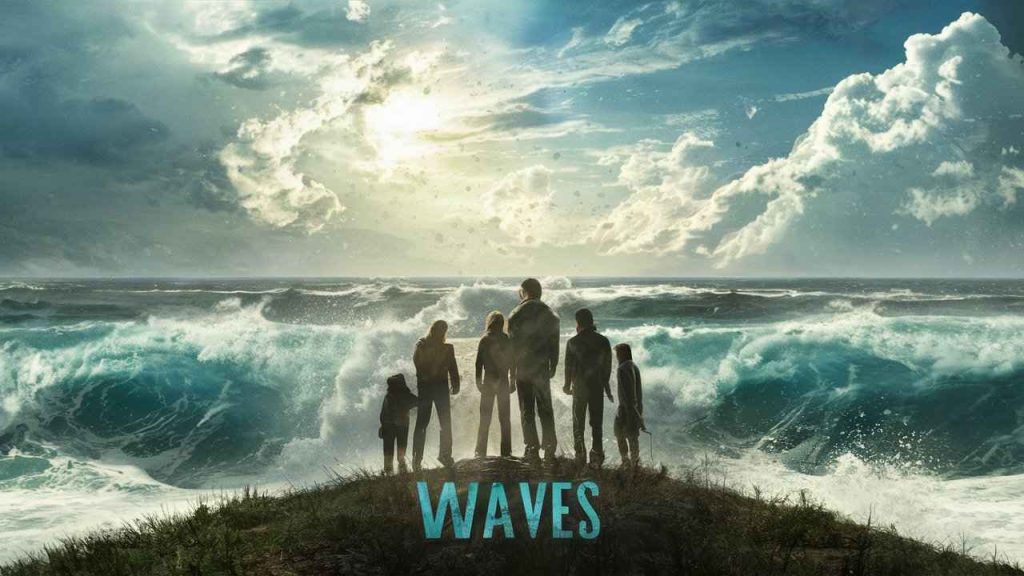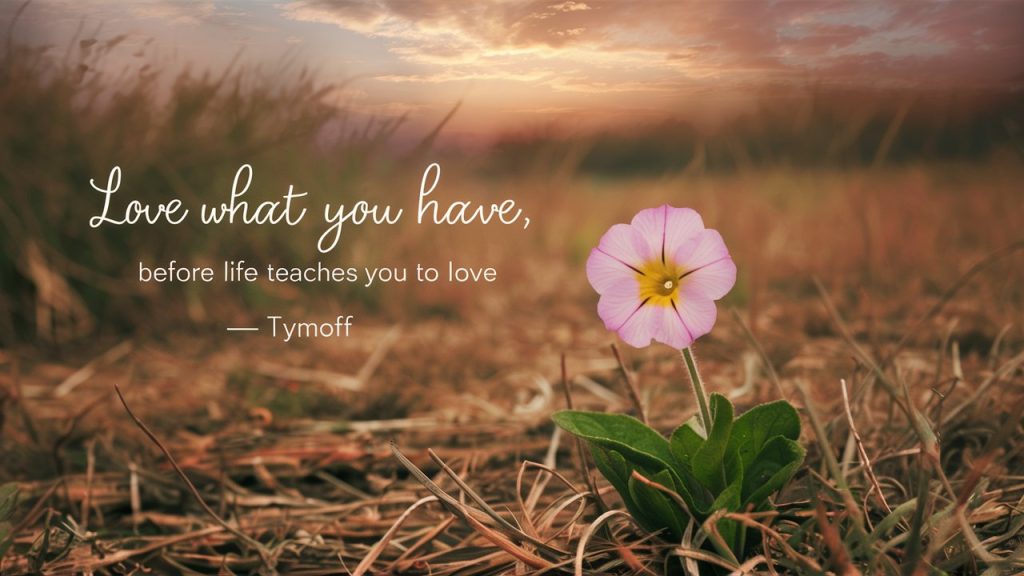Ai Tools, Video Editing, Motion Graphics
Unleashing the Power of Adobe Bridge CC for Seamless Creative Workflows
August 23, 2023
No Comments
Exploring the Best Simulation and Virtual Pet Games: A World of Adventure Awaits
September 9, 2023
No Comments