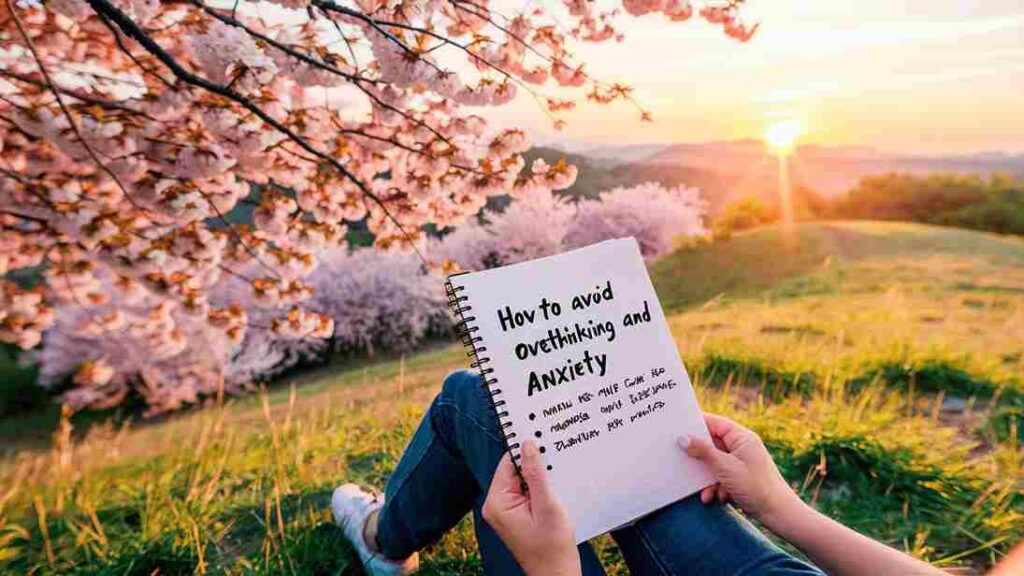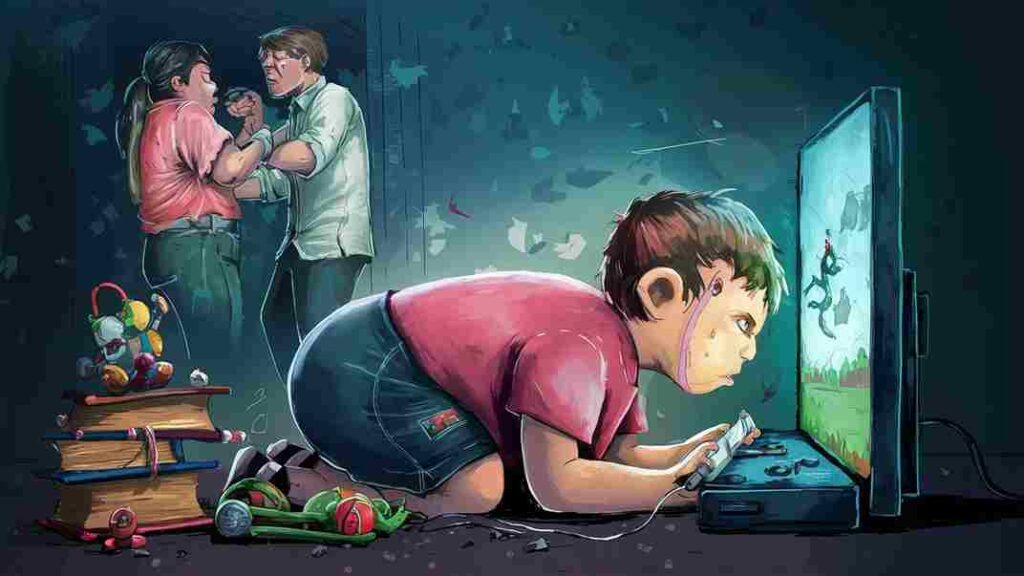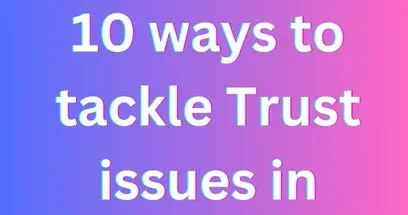Ai Tools, Video Editing, Motion Graphics
How to Get Music into Adobe Premiere Pro: A Step-by-Step Guide
September 6, 2023
No Comments
7 Best Email Marketing Affiliate Programs for Bloggers in 2024
April 3, 2024
No Comments