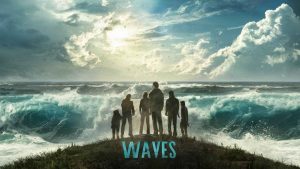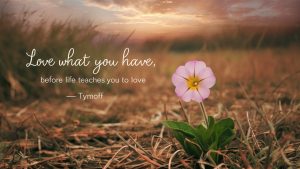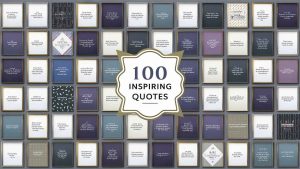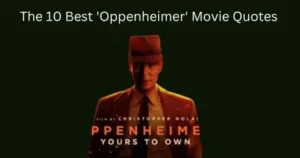Ai Tools, Video Editing, Motion Graphics
7 Best Email Marketing Affiliate Programs for Bloggers in 2024
April 3, 2024
No Comments
This TV Isn’t Part of Your Netflix Household [Fixed Updated April 2024]
March 23, 2024
No Comments
Saima: The AI-Powered Video Speed Controller That Improves Your Video Watching Experience
September 13, 2023
No Comments
Unleashing the Power of FlexClip: A Creative Playground for Your Ideas
October 27, 2023
No Comments
10 AI Video Generators: Revolutionizing Creative Content Production
November 14, 2023
No Comments
Comparing Communication Channels for Businesses: Email vs. SMS
December 7, 2023
No Comments
Exploring Key CRM Metrics and Operational Technologies in Marketing
August 27, 2023
No Comments