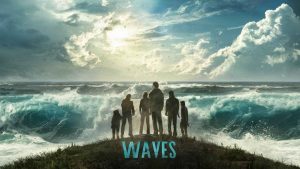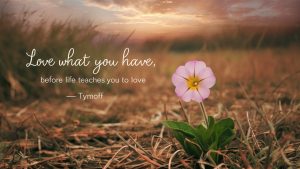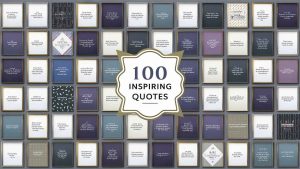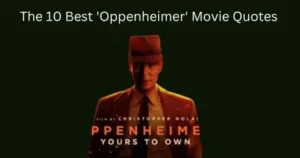Ai Tools, Video Editing, Motion Graphics
Exploring the Best Simulation and Virtual Pet Games: A World of Adventure Awaits
September 9, 2023
No Comments
Rainbow.ai Review: Your Ultimate Hyperlocal Weather Companion
March 18, 2024
No Comments
12 Best HR Management Software for Startups and Enterprises 2024
January 2, 2024
No Comments
Saima: The AI-Powered Video Speed Controller That Improves Your Video Watching Experience
September 13, 2023
No Comments
Download Adobe Stock Free: Unlock Over 1,000,000 Professional Assets for Your Creative Needs
August 22, 2023
No Comments
Google VideoPoet: Turn Words into Worlds with the Power of AI
March 20, 2024
No Comments