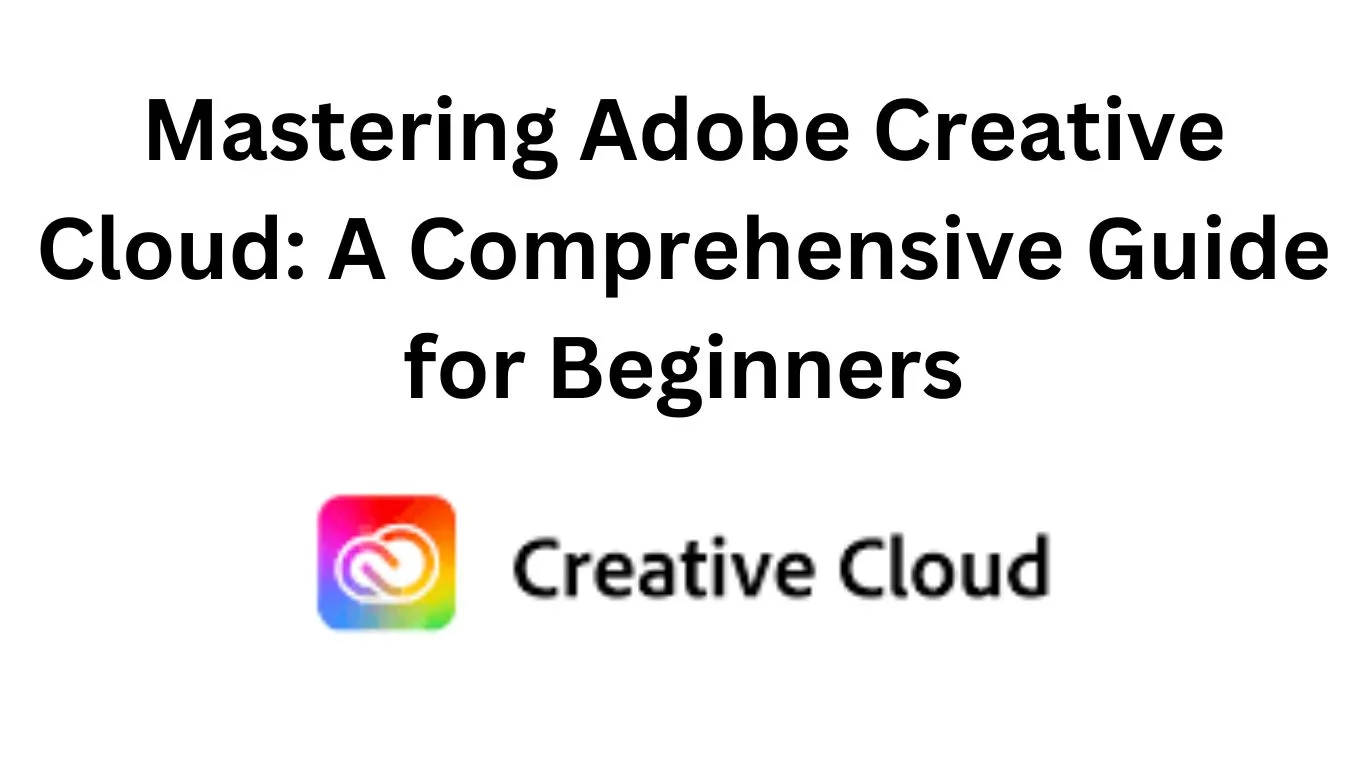Welcome to our comprehensive guide on harnessing the power of Adobe Creative Cloud for beginners. In this guide, we’ll walk you through the essential tools and resources offered by Adobe Creative Cloud that will empower you to create stunning designs, captivating visuals, and engaging content. Whether you’re a budding graphic designer, a social media enthusiast, or a content creator, this guide will equip you with the knowledge and skills to take your creative projects to the next level.
1. Introduction to Adobe Creative Cloud
Adobe Creative Cloud is a suite of software applications designed to cater to a diverse range of creative needs. From graphic design to video editing, web development to photography, Adobe Creative Cloud offers an array of tools that professionals and beginners alike can leverage to turn their creative visions into reality.
2. Exploring the Key Adobe Creative Cloud Applications
Photoshop: Unleash Your Imagination
Adobe Photoshop is the industry-standard software for image editing and manipulation. Dive into a world of limitless possibilities as you enhance, retouch, and transform your images with precision and creativity. From basic edits to advanced retouching techniques, Photoshop empowers you to craft visuals that stand out.
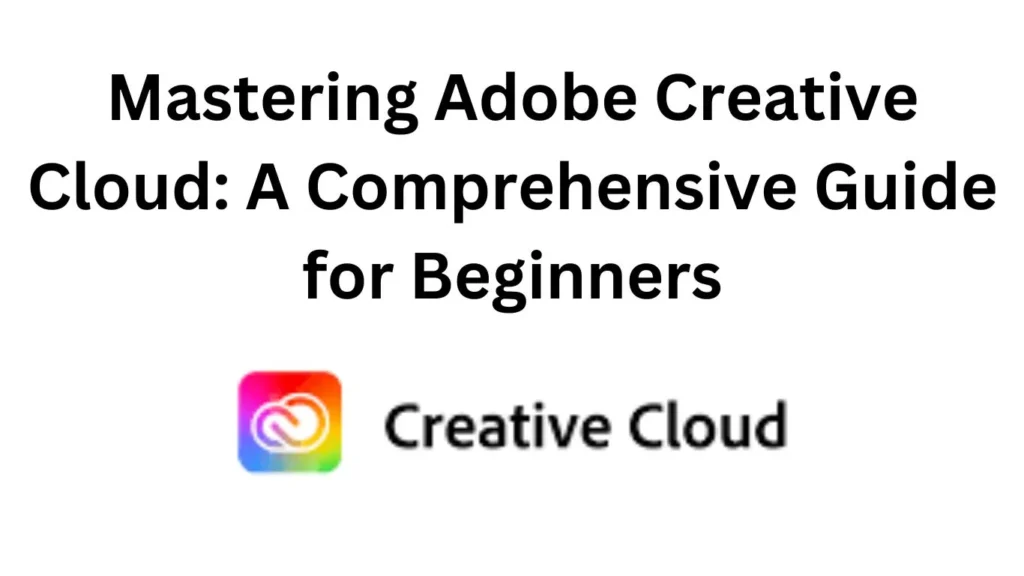
Illustrator: Crafting Vector Masterpieces
For those looking to create captivating illustrations, logos, and vector graphics, Adobe Illustrator is your go-to tool. Discover the power of scalable vector artwork, allowing you to design everything from intricate logos to visually striking posters.
InDesign: Design Layouts That Captivate
Adobe InDesign is the ultimate tool for layout design. From designing brochures to magazines and everything in between, InDesign enables you to create visually appealing layouts that effectively communicate your message.
Premiere Pro: Bring Your Stories to Life
Video content is an integral part of today’s digital landscape, and Adobe Premiere Pro is here to help you craft compelling videos. Edit, cut, add effects, and enhance your footage with professional-grade video editing tools.
After Effects: Adding Motion to Your Imagination
Adobe After Effects allows you to add motion graphics and visual effects to your videos, making them more dynamic and engaging. Bring your ideas to life with animations, visual effects, and cinematic transitions.
XD: Designing User Experiences
Adobe XD is a powerful tool for creating interactive prototypes and user interfaces. Design seamless user experiences for websites and apps, and visualize how your designs will come to life.
3. Resources to Supercharge Your Learning Journey
Adobe Creative Cloud Tutorials
Embark on your creative journey by accessing Adobe’s official tutorials. These step-by-step guides cover a wide range of topics, from basic tools to advanced techniques, helping you master each application’s intricacies.
Online Communities and Forums
Connect with a community of fellow creators, designers, and enthusiasts. Websites like Behance and Adobe Support Community offer valuable insights, tips, and discussions that can enhance your skills and knowledge.
1. FAQ: What is Adobe Creative Cloud?
- Answer: Adobe Creative Cloud is a subscription-based suite of software applications developed by Adobe Systems. It offers a collection of powerful tools for graphic design, video editing, web development, photography, and more, empowering users to bring their creative ideas to life.
2. FAQ: How do I get started with Adobe Creative Cloud?
- Answer: To get started, visit the Adobe Creative Cloud website and choose a subscription plan that suits your needs. After subscribing, download the Creative Cloud desktop app, which allows you to access and install the various applications included in your subscription.
3. FAQ: What applications are included in Adobe Creative Cloud?
- Answer: Adobe Creative Cloud includes popular applications such as Photoshop, Illustrator, InDesign, Premiere Pro, After Effects, and Adobe XD. These applications cater to different creative needs, from image editing to video production and web design.
4. FAQ: Can I use Adobe Creative Cloud on multiple devices?
- Answer: Yes, Adobe Creative Cloud offers cross-device compatibility. You can install the software on both your desktop and laptop, and your files and projects will seamlessly sync between devices through your Adobe account.
5. FAQ: Are there resources to learn how to use Adobe Creative Cloud effectively?
- Answer: Absolutely! Adobe provides official tutorials and guides for each application within Creative Cloud. Additionally, there are plenty of online courses, YouTube channels, and community forums where you can learn tips and tricks from experienced users.
6. FAQ: Is Adobe Creative Cloud suitable for beginners with no prior experience?
- Answer: Yes, Adobe Creative Cloud is designed for users of all skill levels. Each application offers user-friendly interfaces and comprehensive tutorials, making it accessible for beginners while still offering advanced features for experienced users.
7. FAQ: Can I try out Adobe Creative Cloud before committing to a subscription?
- Answer: Yes, Adobe offers a free trial period during which you can explore the applications and their features. This trial period helps you determine if the software suits your creative needs before subscribing.
8. FAQ: How often are updates released for Adobe Creative Cloud applications?
- Answer: Adobe regularly releases updates and improvements for Creative Cloud applications. These updates can include new features, performance enhancements, and bug fixes to ensure that you’re working with the latest tools.
9. FAQ: Can I collaborate with others using Adobe Creative Cloud?
- Answer: Yes, Adobe Creative Cloud offers collaboration features that allow you to share files, work on projects together in real time, and provide feedback within the applications. This is particularly useful for team projects and remote collaboration.
10. FAQ: What happens to my files if I cancel my Adobe Creative Cloud subscription?
- Answer: If you cancel your subscription, you will still have access to your files, but you won’t be able to use the Creative Cloud applications. You can continue to view and export your work, but you won’t be able to edit or create new projects until you renew your subscription.
Feel free to explore Adobe Creative Cloud and its applications further to unleash your creative potential and bring your ideas to life!