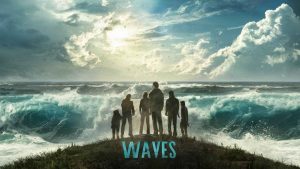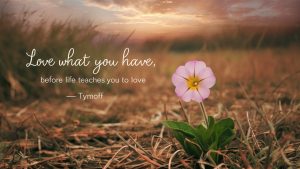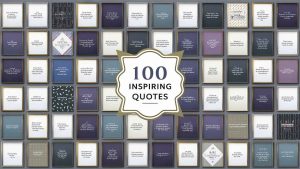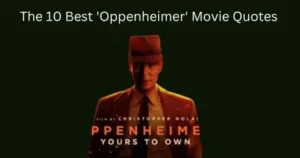Ai Tools, Video Editing, Motion Graphics
Unleashing the Power of Email Marketing with Mailjet: A Comprehensive Review
August 29, 2023
No Comments
7 Best Email Marketing Affiliate Programs for Bloggers in 2024
April 3, 2024
No Comments