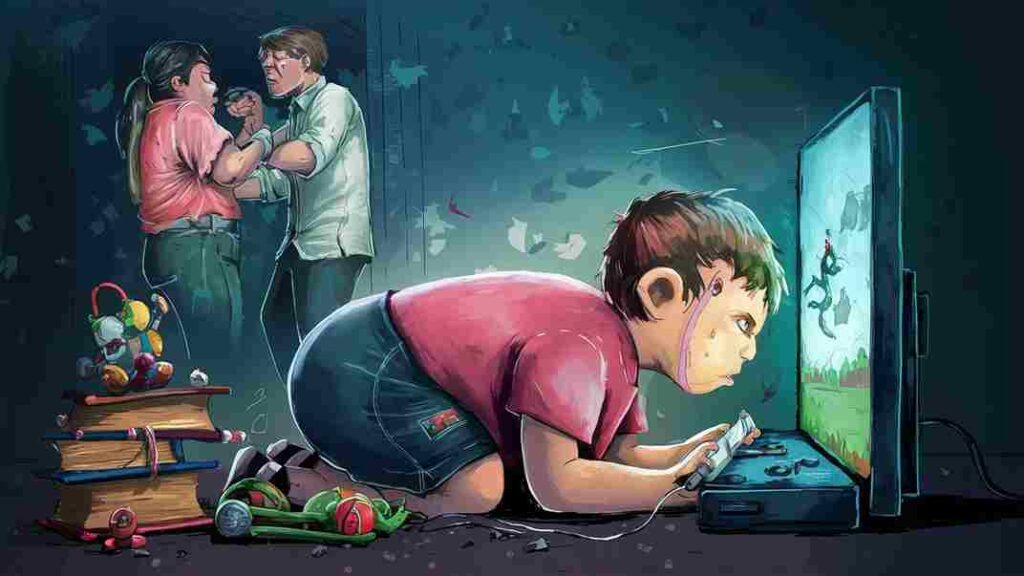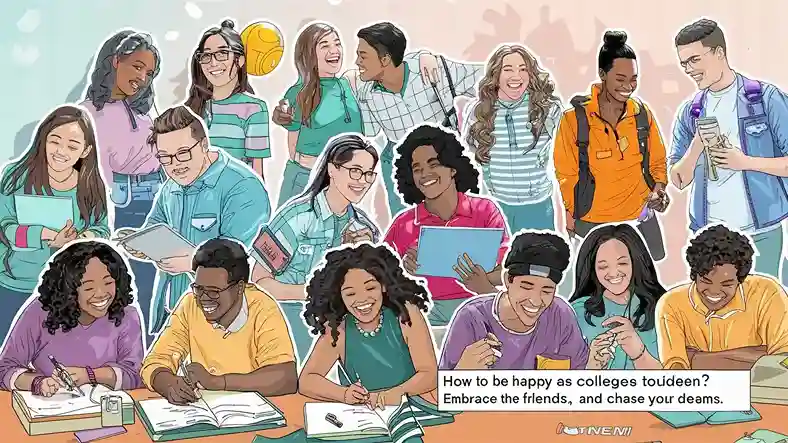Journey With Life
Ai Tools, Video Editing, Motion Graphics
Unleashing the Power of Email Marketing with Mailjet: A Comprehensive Review
August 29, 2023
No Comments
Rainbow.ai Review: Your Ultimate Hyperlocal Weather Companion
March 18, 2024
No Comments
How to Get Music into Adobe Premiere Pro: A Step-by-Step Guide
September 6, 2023
No Comments
Mastering Adobe Creative Cloud: A Comprehensive Guide for Beginners
August 20, 2023
No Comments