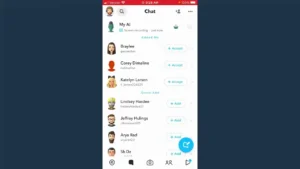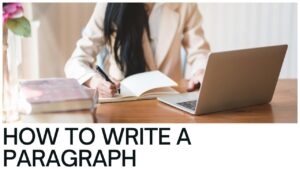Green Screen on CapCut
In today’s digital age, video content is king, and creating eye-catching videos has never been more important. If you’re looking to elevate your video editing skills and make your content stand out, you’ve come to the right place. In this detailed guide, we will walk you through the ins and outs of using the Green Screen feature on CapCut, a popular video editing app. Whether you’re a beginner or an experienced editor, you’ll find valuable insights here to help you harness the power of Green Screen for your creative projects.

How to Use Green Screen on CapCut
Green Screen, also known as chroma keying, is a technique used in video editing to replace a specific color (usually green or blue) with another image or video. It’s a versatile tool that can transform your videos by placing your subject in any environment you can imagine. Here’s how to use Green Screen on CapCut:
Setting up Your Shot
Bcess, it’s crucial to set up your shot correctly. Ensure that your subject is well-lit and stands in front of a green background. This ensures a clean and seamless Green Screen effect.
Importing Your Footage
- Launch CapCut and create a new project.
- Import your footage by tapping the “+” button.
- Select the video with the green background and the video or image you want to replace it with.
Applying the Green Screen Effect
- Drag and drop your green screen footage onto the timeline.
- Tap on the clip to select it.
- Click on the “Effect” icon (magic wand) at the bottom.
- Choose “Chroma Key.”
- Use the color picker to select the green color in your video.
Adjusting Settings
Tweak the settings like “Tolerance” and “Smoothness” until you achieve the desired effect.
You can also adjust the “Edge” settings to make the transition smoother.
Preview and Export
Preview your edited video to ensure everything looks perfect. Once you’re satisfied, export your video in your preferred format and resolution.
Tips for a Seamless Green Screen Effect
Creating a flawless Green Screen effect takes practice. Here are some tips to help you achieve professional-looking results:
Lighting Matters
Ensure even and consistent lighting on your subject and green screen to avoid shadows and inconsistencies.
Use High-Quality Footage
The better the quality of your source footage, the easier it is to edit. Invest in a good camera for best results.
Experiment with Backgrounds
Don’t limit your creativity. Try various backgrounds to see what works best for your video.
Perfect Your Editing
Pay attention to details like feathering and masking to make your Green Screen effect look natural.
Practice Makes Perfect
Like any skill, practice is key. Keep experimenting and refining your technique.
Q: Can I use any color background for Green Screen?
Yes, while green and blue are the most common colors used, you can technically use any color as long as it doesn’t match the color of your subject.
Q: Is CapCut a free app?
Yes, CapCut is a free video editing app available for both Android and iOS devices.
Q: Can I use Green Screen for photos too?
Absolutely! You can use Green Screen for both videos and photos in CapCut.
Q: Are there any CapCut tutorials available online?
Yes, there are numerous tutorials and guides available on platforms like YouTube to help you master CapCut and Green Screen editing.
Q: What is the key to a convincing Green Screen effect?
The key is proper lighting, high-quality source footage, and attention to detail during the editing process.
Q: Can I use Green Screen on CapCut for professional projects?
Certainly! CapCut offers advanced editing features that can be used for professional video projects.
Conclusion
Now that you know how to use Green Screen on CapCut, you’re ready to unleash your creativity and take your video editing skills to the next level. Remember to practice, experiment, and refine your technique to achieve stunning results. With dedication and the right tools, you can create videos that captivate your audience and make your content truly exceptional.