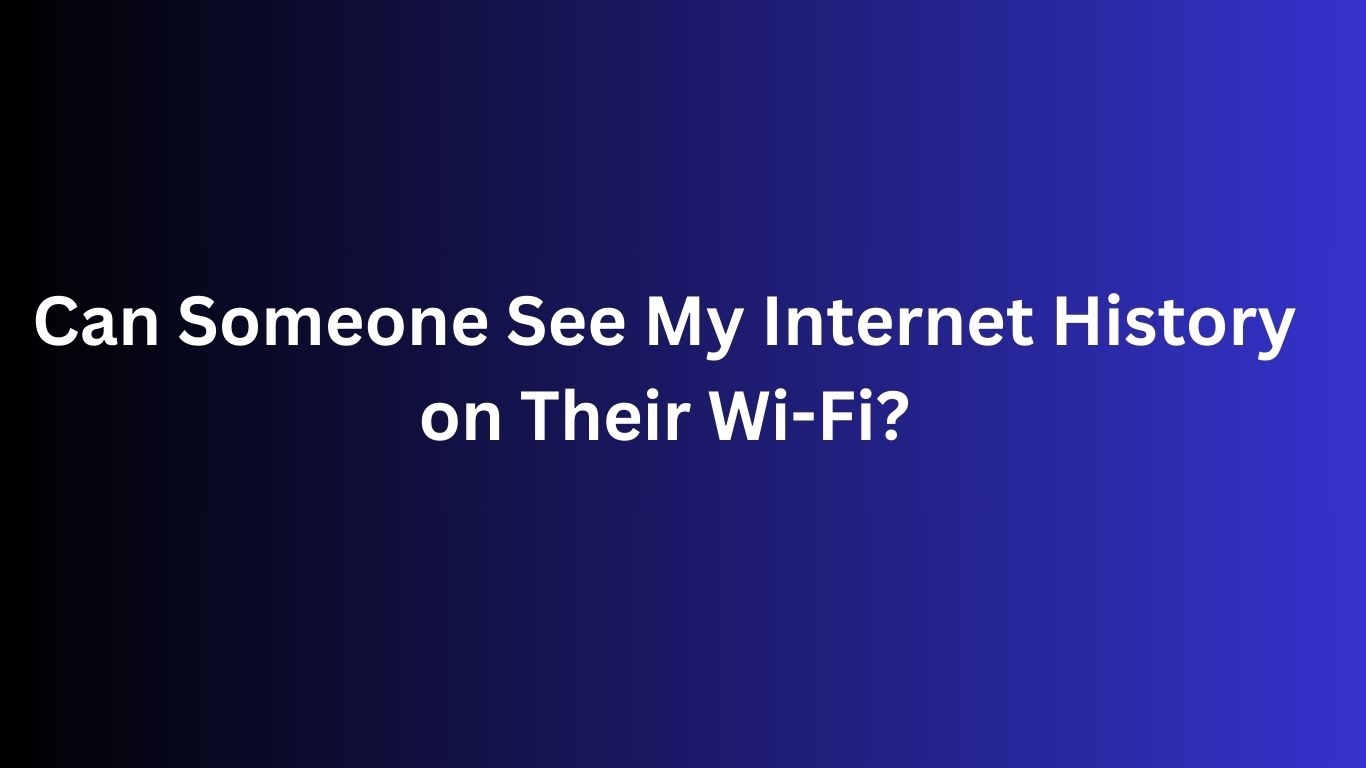Your online privacy is important. When you connect to a Wi-Fi network, the owner of that network can see your internet history, even if you’re using incognito mode. This is because incognito mode only prevents your browsing history from being saved on your device. It does not hide your activity from your Wi-Fi owner or your ISP.
There are a few things you can do to hide your browsing history from Wi-Fi owners:
- Use a VPN: A VPN encrypts your traffic, making it impossible for your Wi-Fi owner to see what websites you’re visiting.
- Use Tor: Tor is a network of servers that encrypts your traffic and routes it through different servers, making it difficult to track your online activity.
- Use a different Wi-Fi network: If you’re concerned about your privacy, you can use a different Wi-Fi network, such as a public Wi-Fi network or a mobile hotspot.
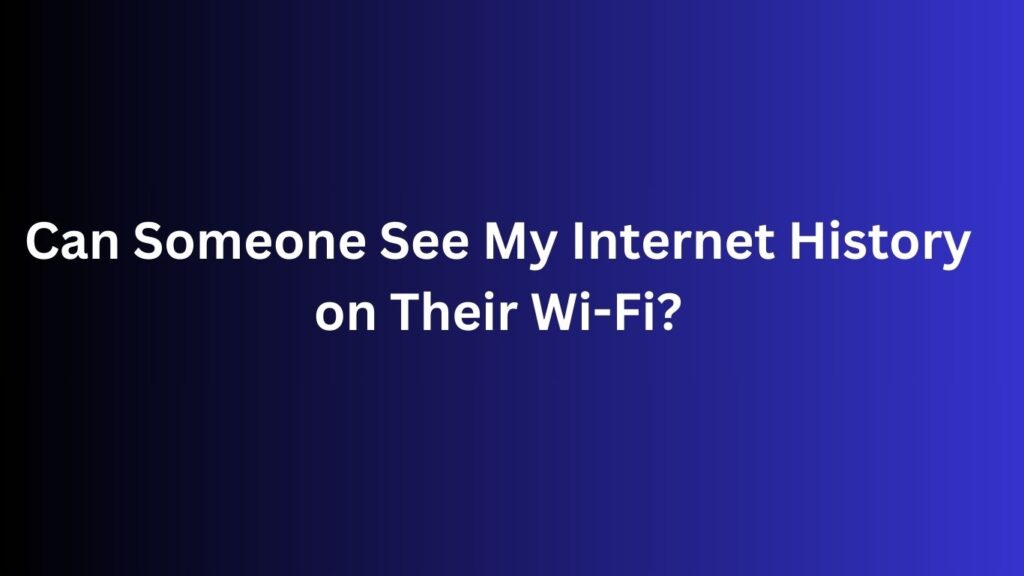
In this article, we will discuss the following in more detail:
- Can someone see my internet history on their Wi-Fi?
- Who else can track my browsing history?
- What can Wi-Fi admins actually see?
- Does incognito mode hide my activities from Wi-Fi owners?
- How to hide my browsing history from Wi-Fi owners?
We will also provide instructions on how to delete your browsing history on Windows and macOS, and how to clear the history on a router.
Can someone see my internet history on their Wi-Fi?
Yes, the owner of the Wi-Fi router can see your internet history. They can do this by checking the router’s logs, which track all the devices that have connected to the network and the websites they have visited.
Is it paranoid to think your Wi-Fi owner is monitoring what you do online?
It’s not paranoid to think this, especially if you’re using someone else’s Wi-Fi. However, it’s unlikely that most Wi-Fi owners are actively monitoring their users’ internet activity.
Can my Wi-Fi owner see what sites I visit?
Yes, your Wi-Fi owner can see what sites you visit, even if you’re using incognito mode. Incognito mode only prevents your browsing history from being saved on your device. It does not hide your activity from your Wi-Fi owner or your ISP.
Who else can track my browsing history?
In addition to your Wi-Fi owner, your ISP can also track your browsing history. Your ISP is the company that provides you with internet access. They can see all the websites you visit, even if you’re using a VPN.
What can Wi-Fi admins actually see?
Wi-Fi admins can see the following information:
- The IP addresses of all the devices that are connected to the network
- The websites that each device is visiting
- The amount of data that each device is using
- The start and end times of each session
Does incognito mode hide my activities from Wi-Fi owners?
No, incognito mode does not hide your activities from Wi-Fi owners. Incognito mode only prevents your browsing history from being saved on your device.
How to delete incognito history on Windows
To delete your incognito history on Windows, follow these steps:
- Open Chrome.
- Click the three dots in the top right corner of the window.
- Select “More tools” > “Clear browsing data.”
- Under “Time range,” select “All time.”
- Make sure the box next to “Browsing history” is checked.
- Click “Clear data.”
How to delete incognito history on macOS
To delete your incognito history on macOS, follow these steps:
- Open Chrome.
- Click Chrome in the menu bar.
- Select “Clear Browsing Data.”
- Under “Time range,” select “All time.”
- Make sure the box next to “Browsing history” is checked.
- Click “Clear data.”
Can your browsing be traced on iPhone?
Yes, your browsing can be traced on iPhone by your Wi-Fi owner or your ISP.
Can I view my private browsing history on my iPhone?
No, you cannot view your private browsing history on your iPhone. Private browsing history is automatically deleted when you close all your private browsing tabs.
Can browsing be traced on Android?
Yes, browsing can be traced on Android by your Wi-Fi owner or your ISP.
Can I view my incognito browsing history on Android?
No, you cannot view your incognito browsing history on Android. Incognito browsing history is automatically deleted when you close all your incognito browsing tabs.
Can people see what you search on social media?
Yes, people can see what you search on social media if you make your search results public. However, you can make your search results private by changing your privacy settings.
What if I delete my browsing history on my device?
Deleting your browsing history on your device will only prevent your browsing history from being saved on your device. It will not prevent your Wi-Fi owner or your ISP from tracking your browsing activity.
How to clear the history on a router
To clear the history on a router, you need to log in to the router’s admin panel. The steps for doing this vary depending on the make and model of your router. Once you’re logged in to the router’s admin panel, you should be able to find a setting to clear the router’s logs.
How do I hide my browsing history from Wi-Fi owners?
The best way to hide your browsing history from Wi-Fi owners is to use a VPN. A VPN encrypts your traffic, making it impossible for your Wi-Fi owner to see what websites you’re visiting.
Can you browse anonymously with Tor?
Yes, you can browse anonymously with Tor. Tor is a network of servers that encrypts your traffic and routes it through